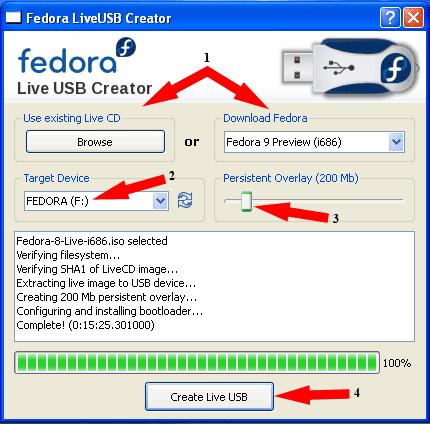Asked By
jemes
10 points
N/A
Posted on - 08/20/2011

Hi guys, I want to install Fedora Linux with Pendrive.
Is this possible and how?
How can I install Fedora Linux with Pendrive?
Please give me full installation process.
Please give me answer as soon as possible.
I want to install Fedora Linux with pendrive

It is a very simple process. Just follow my steps.
-
Click Download.
-
Open this file an install Live USB creator
-
Now select the target device as your USB flash drive.
-
Then move the persistent slider to set the capacity for using the persistent image.
-
Finally click the Create Live USB to start the creation process.
-
Restart your PC after the creation and set your USB Flash Drive first in Boot Menu to boot. Now you can find that you are booting into your own portable Live USB Fedora.
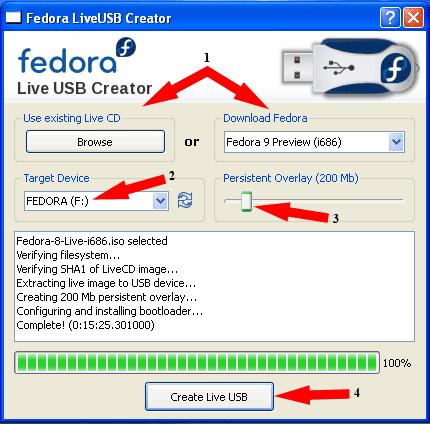
Answered By
Bobb J
0 points
N/A
#115743
I want to install Fedora Linux with pendrive

You can install Fedora Linux in your USB pen drives in two ways, i.e directly and through Windows. Finally, you will get a bootable live USB drive for Fedora.
Before you Install Fedora Linux directly to the USB pen drive, make sure that you are having a computer with Fedora 7 or Fedora 8. You need to have 1 GB pen drive for Fedora 1 and 2 GB pen drive for Fedora 8.
You need to acquire a live image by either creating or downloading. Fedora distribution will load and run in the memory by doing so.
Then you have to install the live cd-tools package in the Fedora machine. This can be done either using graphical software application or yum directly. When you plug the USB Pendrive, system will automatically identify and boot it.
Using Windows, you can do it in following way;
You have to download the Fedora liveusb-creator-x.x.zip, unzip and extract to the computer run the application
Regards
Smith