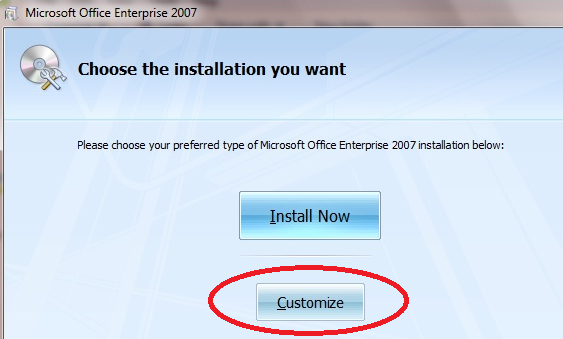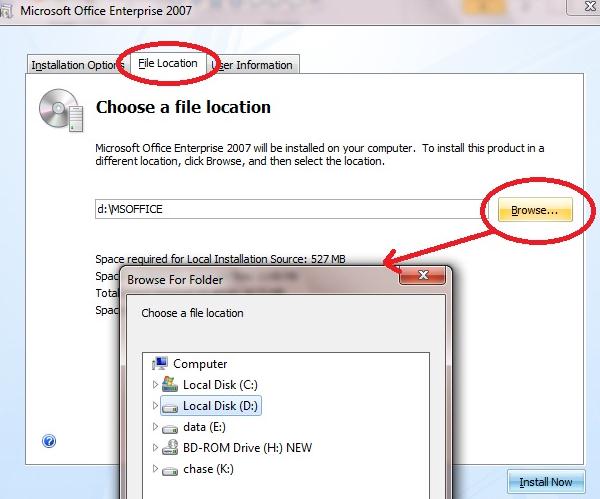Hey Experts,
I am having a difficulty with my newly bought MSI netbook. I asked for two partitions, C and D. And I thought all was okay. I just realized I have a problem with it when I want to install my Microsoft Office in the D partition and it won’t allow me. It is directing me to install it in C drive. I want all my Office files in D.
Please help me.
Could not install MS-Office on secondary partition

This is due to possibly some may be due to the settings of your hard drive or also may be of your window settings. I suggest you to first check them up.
The other solution is that when you install the MS OFFICE if you directly install on clicking typical settings it would not allow to install in any other drive, so you should click on custom install then select full install and then you will be asked that at which drive you want to install MS OFFICE then you can select the respected drive in which you want to install the MS OFFICE package.
I hope this will sort out your problem easily.
Cheers:
Answered By
mjay3k
5 points
N/A
#112727
Could not install MS-Office on secondary partition

Hi Maggie! I assumed you are installing MS Office 2007 or MS Office 2010.
1. First, check partition D if you can access and already formatted, Open my computer and open drive D., now create a folder and named it as you want as this will be the folder we will use to store Microsoft office files.
2. Open your MS office installation disk and run SETUP.exe
3. Once you are asked to the type of installation, please select customize.
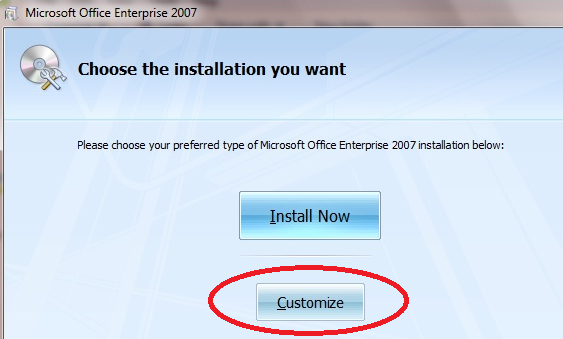
4. Click File locations, then click browse, now locate drive D, and select the folder you want to store the MS Office files.
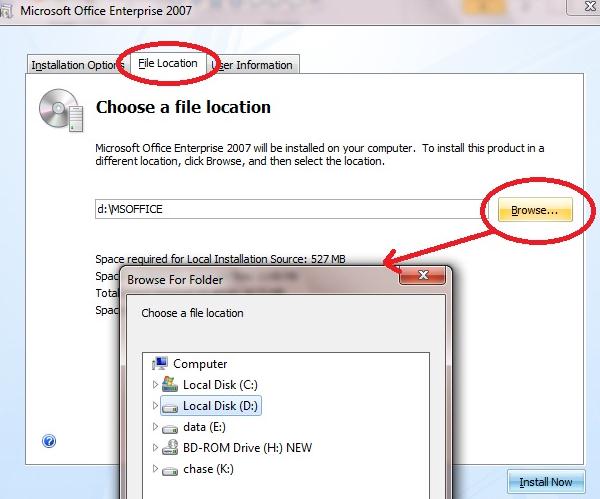
5. Click install now and wait until finish.
Cheers,
Mjay3k