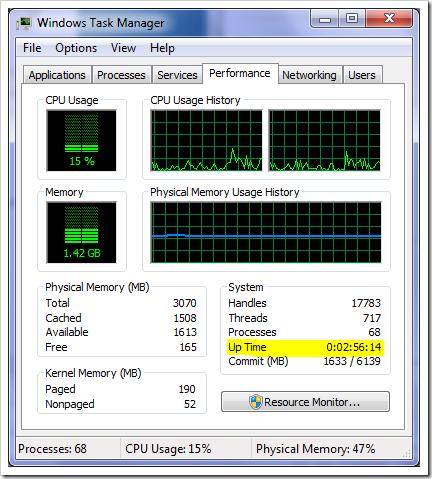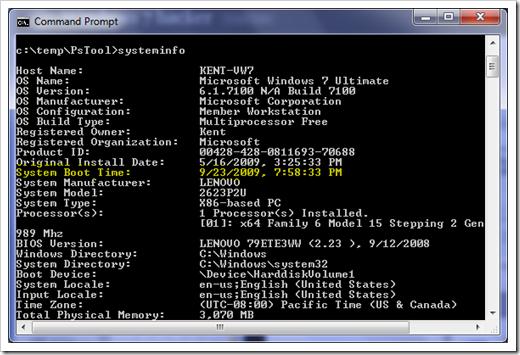I want to know if how long has computer been running.

Hello friends,
I want to know if how long computer has been running. I am fun of using Windows 7 starter 32 bit operating system on my computer desktop. How and where could I check the status of the computer if how long it has been running? This is very important so that the user can monitor the computer’s status.
Thanks and Regards,
Emaily Rawa.