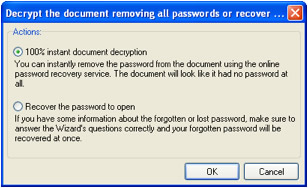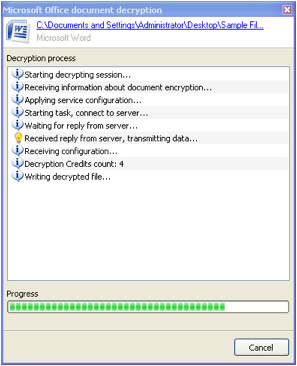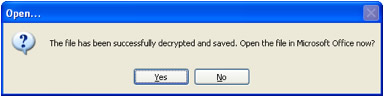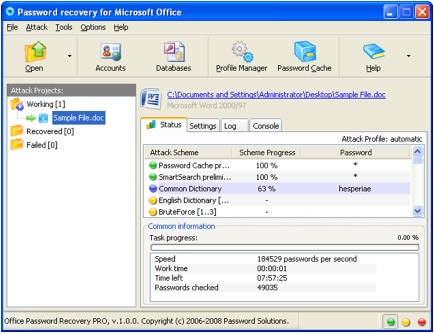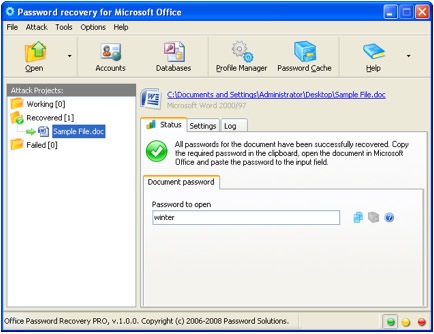Asked By
bluendyel08
20 points
N/A
Posted on - 07/27/2011

Hi there i need to make my ms word documents private so i put a password in it,
I put that password around 3 years ago but now i forgot it.
Can you help me with my problem what should i do to be able to recover my lost password i cannot open the document now?
I want to recover my password on my ms word document

What you need to do is
-
Download a Petri-recommended office password pro utility
-
Now start the password recovery wizard
-
Use the Open command on the toolbar (or in the application’s file menu) and locate the Word document you’d like to access. This launches the Office Password Recovery wizard.
-
Choose to Remove or Retrieve the Password Office Password Recovery gives you two ways of accessing your protected file; completely remove the password protection, or reveal the original password. Choose the best option that meets your needs
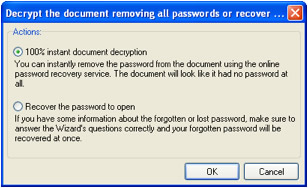
Now delete the existing password, the application gathers some data , provide that data and determine the ideal configuration needed to remove your password.
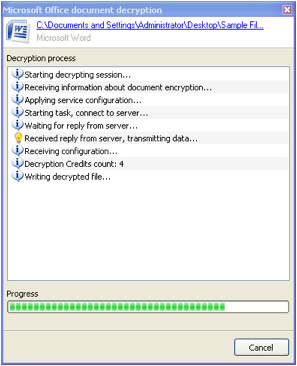
-
As this process completes just click OK
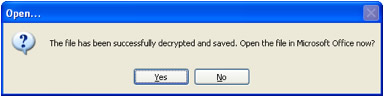
-
I think this will help you to recover your password
I want to recover my password on my ms word document

-
To recover your Word document password, you'll need to first download the Petri-recommended Office Password Recovery Pro utility.
-
Click at open option.
-
The wizard then asks you to open the password contain file, which you want to open.
-
Choose the 2ndoption (Recover the password to open),
-
If you don’t’ have any clues to go on, simply leave the default selections as they are and press the Next button thrice and then click Finish.
-
Office Password Recovery will begin trying millions of combinations to bypass the password on your file. This process will continue in the background, using a number of different password attack schemes until it locates a match
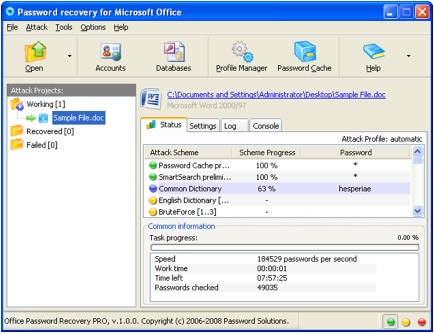
7 .Once your password has been recovered, the program clearly notifies you of its success and the results:
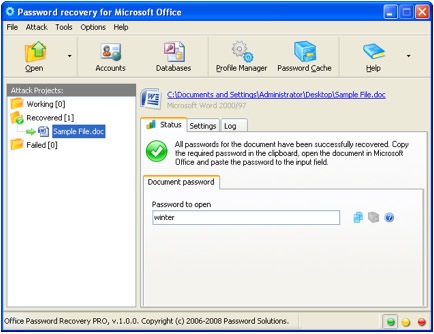
9. Copy the recovered password and paste or rewrite in the required field to open the password file.
Regards,
Asad Naeem
I want to recover my password on my ms word document

To resolve this issue you can apply another techniques too. Pay a visit this Techyv post to get more procedure.
Recover password protected MS Word file