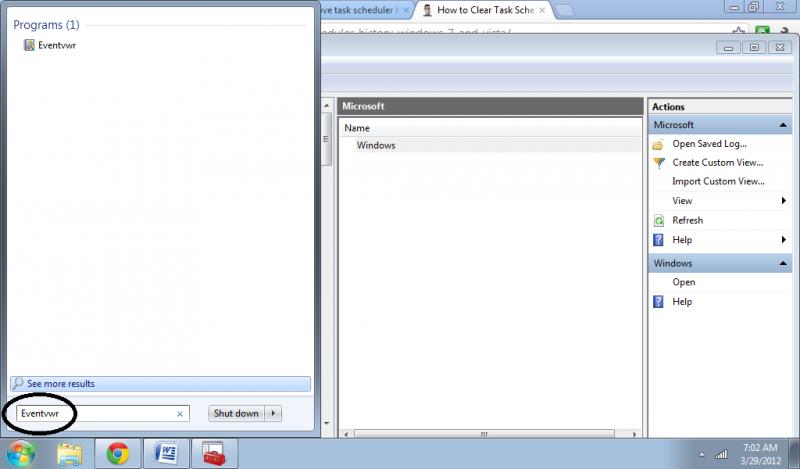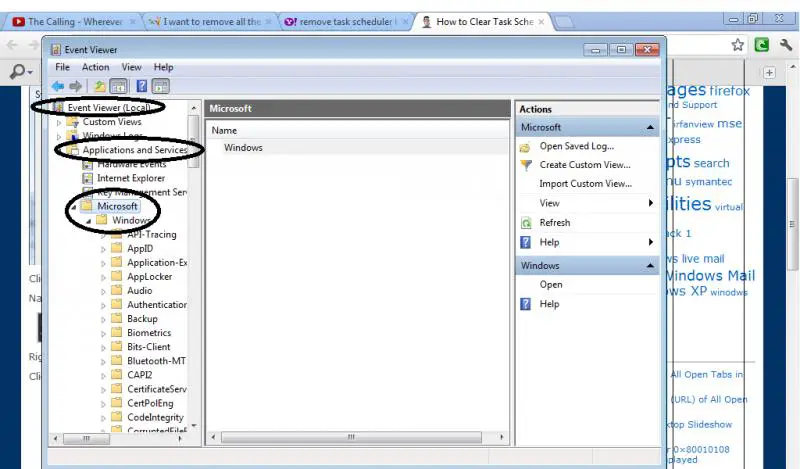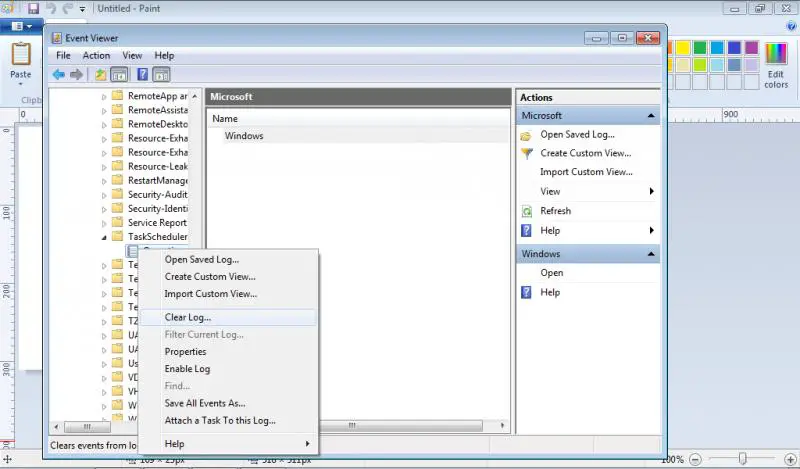I want to remove all the task scheduler history

Hello everyone, I want to remove all the earlier tasks from my task scheduler. Anyone can tell me how doing that?
(I am using OS Vista).