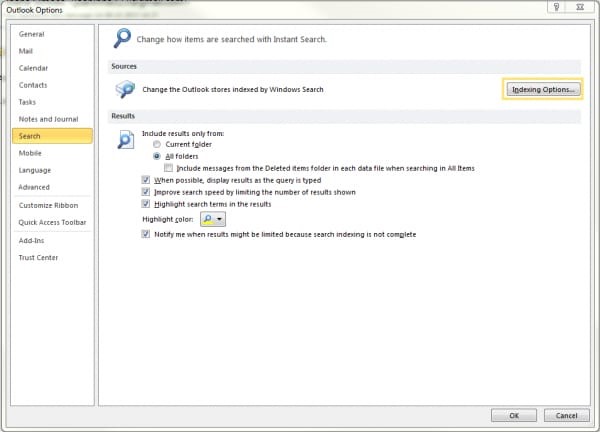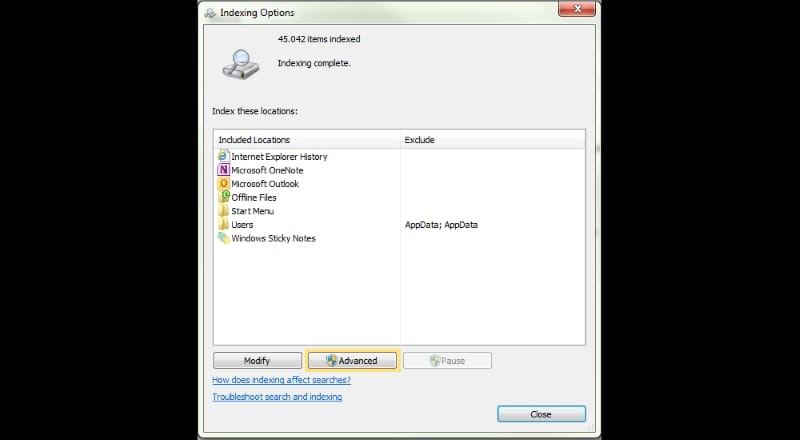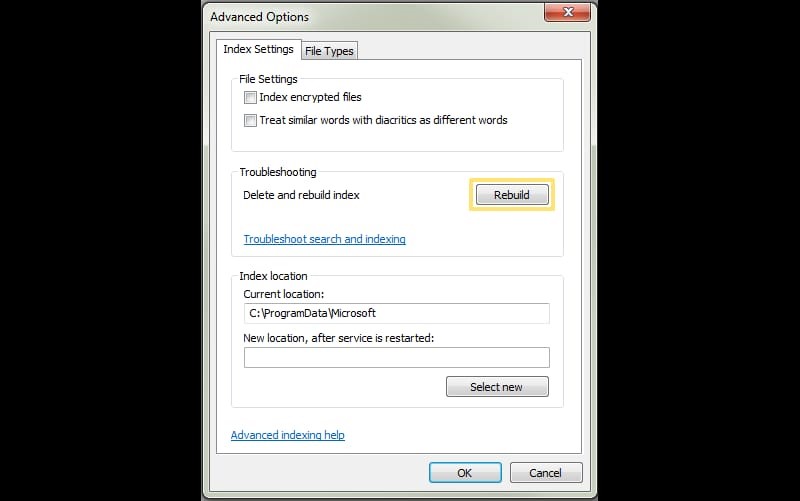I Want The Explanation Of The Steps For Indexing Options Outlook 2010
Asked By
10 points
N/A
Posted on - 09/06/2020

Explain each of the steps to indexing option outlook 2010 and add the pictures to make the steps understandable.