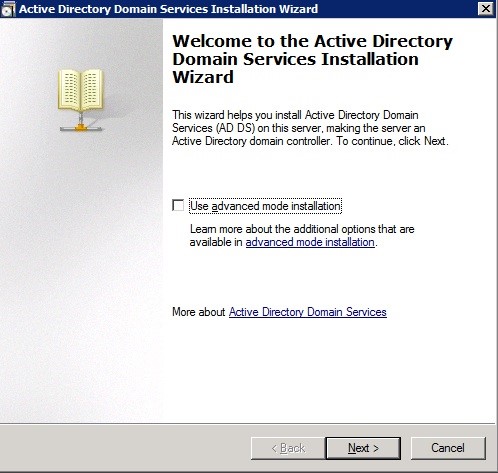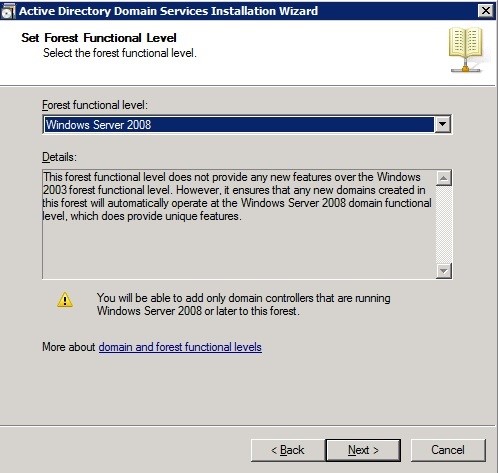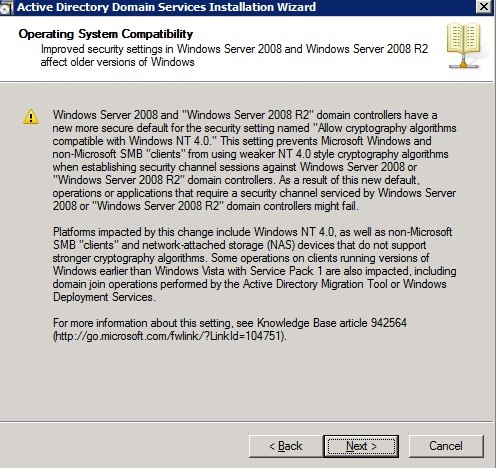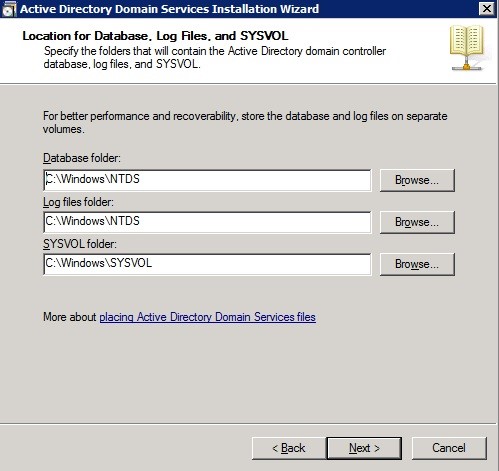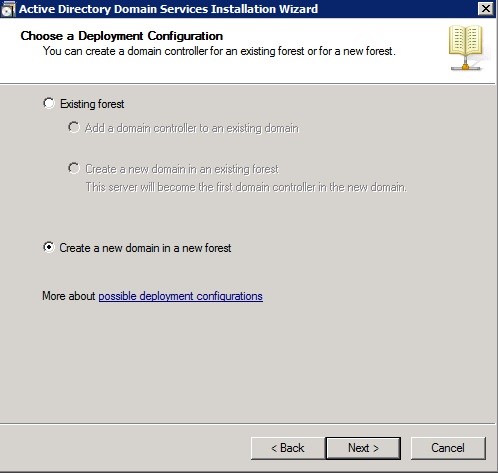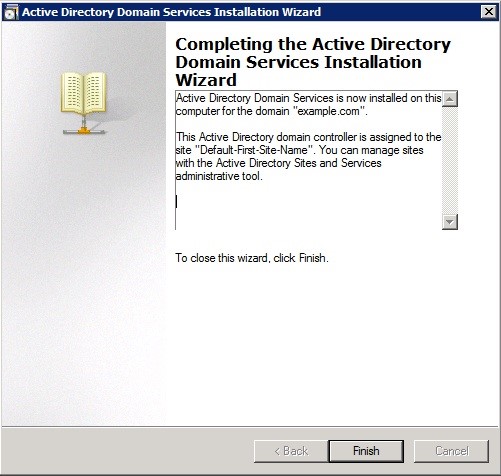I Want To Know About The Steps Of The Installation Of Active Directory 2008 To Install In My New System

Give a detailed description of the installation of active directory 2008 and add the screenshot of necessary steps.