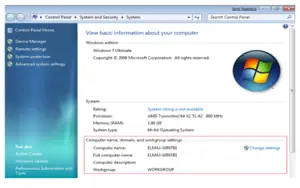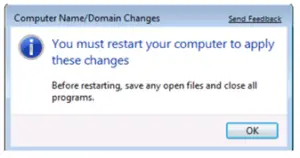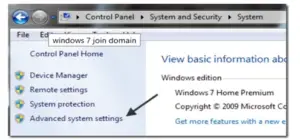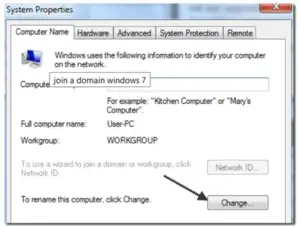I want to know how to add Windows 7 to domain on a PC.

Hi, everyone. I am a newbie to the tech field and, I get stuck at times. Currently, I want to know how to add Windows 7 to domain. I could really use some help. Thank you.