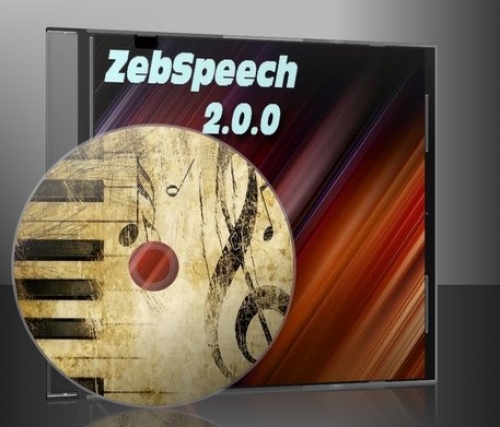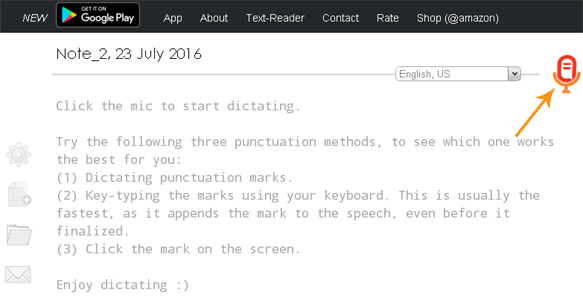Asked By
larryiresto
30 points
N/A
Posted on - 06/07/2012

I want a software which can type my talk. Its for my personnel use's.
I want a software like that, I am so interested to have it.
Hope some one will help me.
Answered By
Zahidcse
0 points
N/A
#136382
I want a write-talking software

Its an awesome Speech to text software what you want. It is easy to use speech to text software. I hope its solve your all problem like boring typing. I give you here link to download it easily and it is totally cost free software. This awesome software name is “Zebspeech” and its size is only 9.5MB.
***Here is Download URL: http://www.tucows.com/preview/361546
To get more information and download it try also this link: https://speak-a-message.en.softonic.com/
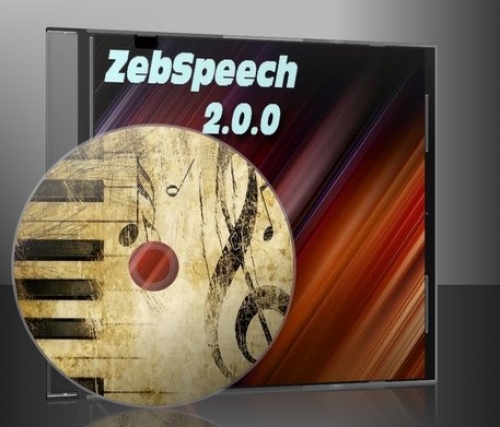
I want a write-talking software

Hi Larryiresto,
There are various software’s available in market that writes what you speak. Please see below few among them.
1. AVRS Voice Recognition & Speech to Text Software
This is been around for some time and very widely used application for Businesses. First you need to record your voice.
Then use the software to convert the voice to text format. There is a free trial for this software. The full version costs around $47.
2. Dragon Naturally Speaking- “Turn Speech into Text" Software
This software will turn the voice into text three times faster than most people type. It recognizes your voice instantly. It improves with the usage.
Hope this helps. Thanks!
I want a write-talking software

If you are looking for speech-to-text applications for your employees, here are several you can try. First up is Dragon Professional Individual which has the following features:
-
* Swiftness in the course of documentation – supports fast dictation with high recognition accuracy which gets better as the program adapts to your voice.
-
* Dictate anytime and anywhere – allows you to dictate and edit documents wherever your work brings you when you use the cloud-based Dragon Anywhere for Android and iOS app.
-
* Shortcut or shorten recurring tasks – it allows you to name simple voice commands to create a shortcut or shorten processes that are done repeatedly. It allows you to create documents faster and increase productivity.
For more info, go to Dragon Professional Individual. It supports Windows 7, Windows 8.1, and Windows 10 both 32-bit and 64-bit including Windows Server 2008 R2 (64-bit only) and Windows Server 2012 (64-bit only). For 32-bit Microsoft Windows, it requires 2 GB RAM. For 64-bit Microsoft Windows, it requires 4 GB RAM. Another one you can try is Speechnotes Online Notepad.
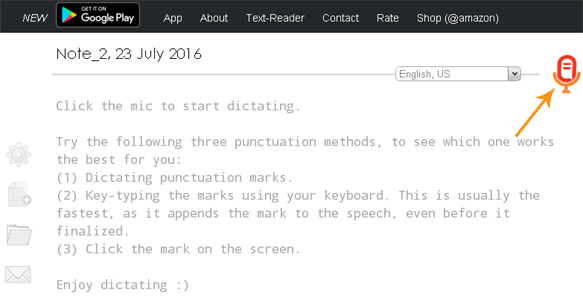
It is a robust speech-enabled online notepad designed to give power to your ideas by applying an efficient and clean design for you to be able to focus on your thoughts. To use it, just connect a microphone into your sound card’s mic port then click on the microphone icon on the page and start dictating.