I was having some really bothersome issues with my computer

Hi,
I was having some really bothersome issues with my computer and decided to download and reinstall all my drivers one by one. When I was trying to install an Adapted ASPI driver I got the error message below.
I already am using the administrator account.
What else do I need to do?
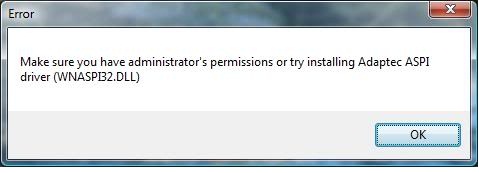
Error
Make sure you have administrator’s permissions or try installing Adaptec ASPI driver (WNASPL32.DLL)
OK












