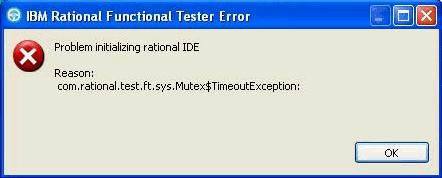Hello! I have a problem regarding with .net and java scripting creation.
Every time that I start java scripting this message appears (image below).
What can I do to remove this error message?
Please help.
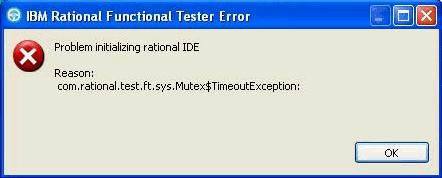
IBM Rational Functional Tester Error
Problem initializing rational IDE
Reason:
com.rational.test.ft.sys.Mutex$TimeoutException:
OK
IBM Rational Functional Tester Error

The Rational Functional Tester plug-in may have been corrupted.
Try to reinstall the plug-in as follows
-
Restart your machine
-
Open IBM IM (Install Manager)
-
Click Modify
-
Select IBM Software Delivery Platform and click Next
-
On the language selection page, click Next
-
Uncheck Java Scripting and .NET Scripting and click Next
-
Click Modify, and once done click Finish
-
Repeat the steps 3, 4 and 5
-
Check the options Java Scripting and .NET Scripting
-
Click Modify. Once done, click Finish and close IM
IBM Rational Functional Tester Error

Hello Jordan,
You are getting that issue because the rational Functional Tester plug-in is corrupted.
To resolve the issue, you will need to reinstall the plugin using the following procedure:
-
First you will have to ensure no RFT, Java or browser processes are running on your computer.
-
And then start IBM Installation Manager, and then click Modify.
-
After that you will choose IBM Software Delivery Platform and click Next.
-
And then click Next again on the language selection page.
-
After that you will need to uncheck Java Scripting and .NET Scripting and then click Next.
-
And then click Modify, and then wait for the process to finish and click Finish.
-
You will need to repeat the steps 3, 4 and 5, and after that you will check Java Scripting and .NET Scripting.
-
And then click Modify, and wait for the process to complete.
-
Click Finish and close IM.
Regards,
Carl