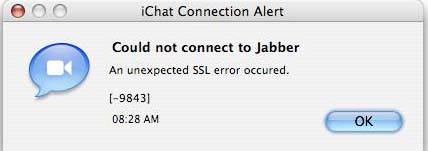I have been searching everywhere for solutions, but it seems that I am the only person encountering the same error.
My problem is, each time I am trying to connect to iChat, it gives me this error “Could not connect to Jabber.
An unexpected SSL error occurred. [-9843] 08:28 am."
My connection is firm, and I am sure of that because I can connect for about 15 seconds and then this error will appear.
How can I fix this?
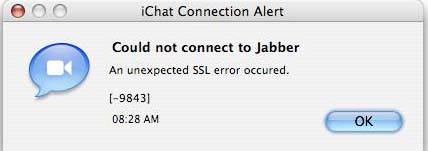
IChat Error: Could not connect to jabber

To resolve that issue, use the following steps:
-
You will need to go to iChat.
-
Choose Preferences.
-
And then select Accounts.
-
You will then need to select the Jabber account.
You will need to ensure that all the settings on all Tabs and buttons match the ones that have been indicated in the following url:
That problem usually occurs because the SSL item has not been ticked, or sometimes it could result when the server name has got lost, which is Talk.google.com, and not googletalk.
You will need to ensure that the server is on port 5223. The port is crucial because it will need allowing or opening in the places which need it, for instance the firewall, modem or router depending where you the settings configured.
-Mathew Stone
IChat Error: Could not connect to jabber

To solve this problem please follow the apple's instructions for permanently accepting a self-signed SSL certificate, for imap mail. That involved importing the osx server's certificate into the X509Anchors keychain. Incidentally, this never worked for mail. That’s why you need to delete the cert from X509Anchors and lo and behold, ichat now connects to the jabber account on the server.
janet Slate