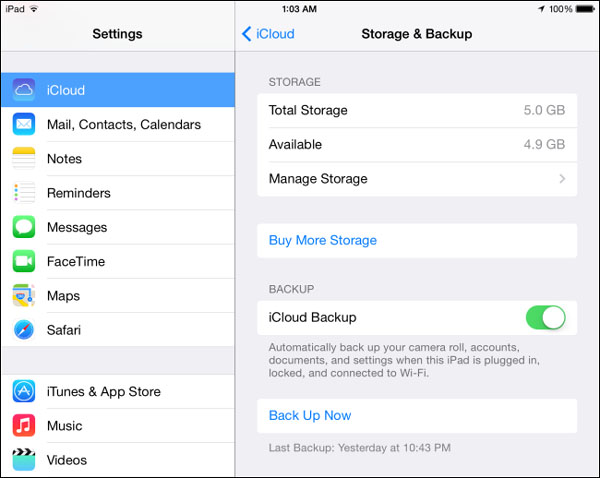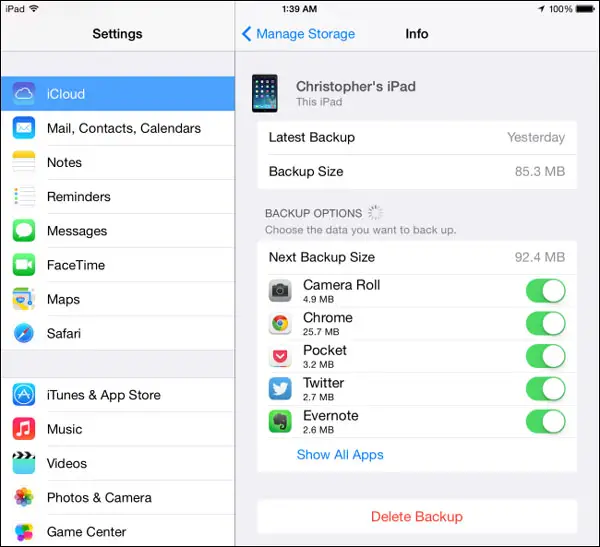ICloud Storage Error need help

Hi everyone,
I have bought my new iPad and not have enough knowledge about using this item. During saving my data I have received this storage error. I tried to manage the storage in settings but could not properly reach there. Can you please tell me step wise step to fix this error? It will be appreciated. Thanks!

Not Enough Storage
This iPad cannot be backed up because there is not enough iCloud storage available.
You can manage your storage in Settings.