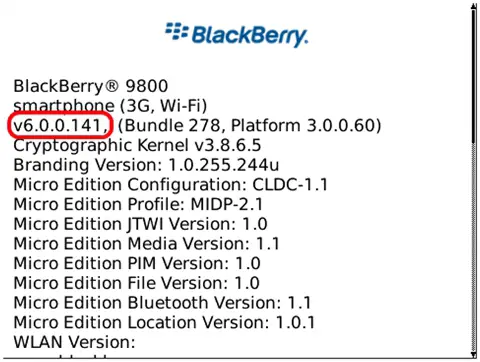Identifying a Blackberry Smartphone applications

When troubleshooting on a specific application it is very important to identify what Blackberry Smartphone application we are using to be able to resolve the problem.
How can we identify which version of an application installed on a Blackberry Smartphone?