IDM can’t connect to download.mcafee.com

Hi,
I have been downloading my needed items with IDM (Internet Download Manager 5.17) for quite a while now when all of a sudden, I can no longer download anything! Instead. I get this error message:
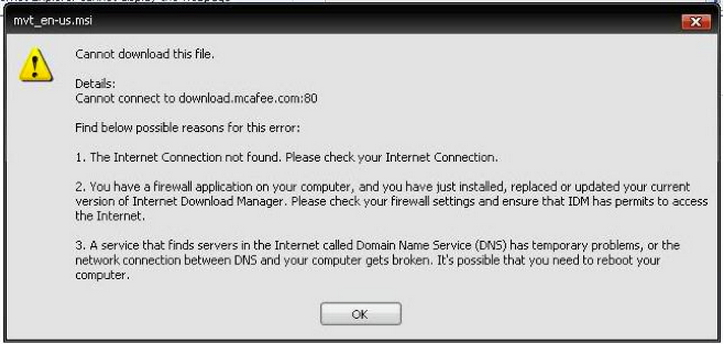
mvt_en-us.msi
Cannot download this file.
Details:
Cannot connect to download.mcafee.com:80
Find below possible reasons for this error:
1. The Internet Connection not found. Please check your Internet Connection.
2. You have a firewall application on your computer, and you have just installed, replaced or updated your current version of Internet Download Manager. Please check your firewall settings and ensure that IDM has permission to access the Internet.
3. A service that finds servers on the Internet called Domain Name Service (DNS) has temporary problems, or the network connection between DNS and your computer gets broken. It's possible that you need to reboot your computer.
I am currently using the McAfee Enterprise Edition and the windows firewall on my computer is also disabled. What should be done to solve this problem?
Thanks!












