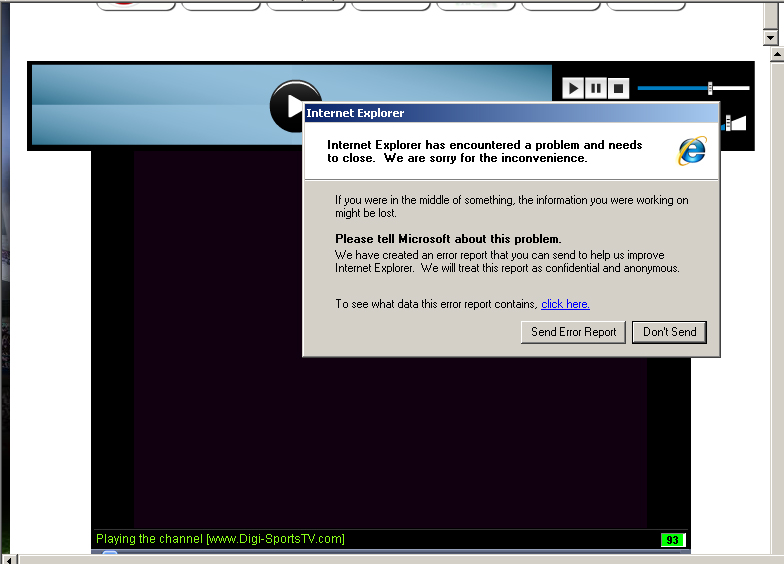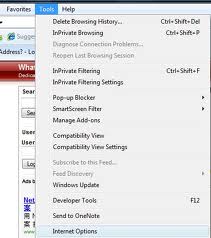Hello!
I have a problem with IE8 and Sopcast, I cannot see TV Online. Every time I try to connect to a channel, regardless of the site, I get the error like in the image below. I can hear but not see anything. I reinstalled IE8 version from Microsoft official site, but still not working. What can I do?
Thank you!
Serban Poppa.
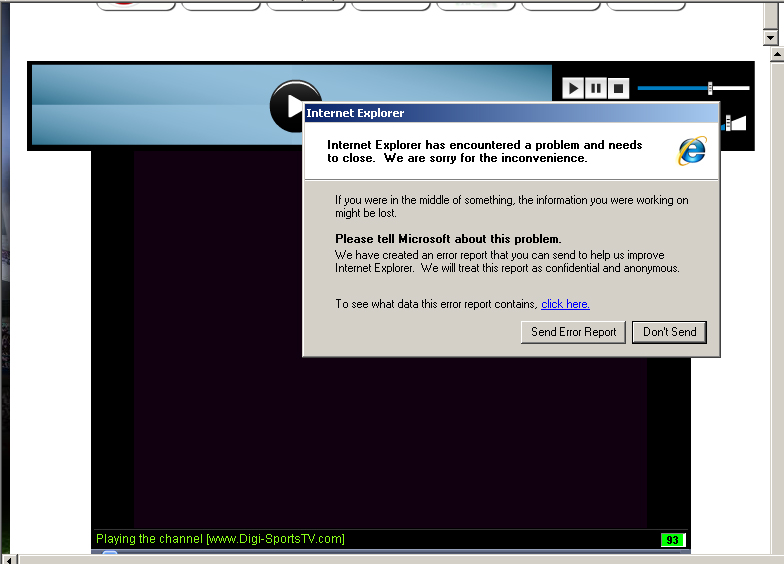
Internet Explorer has encountered a problem and needs to close. We are sorry for the inconvenience.
Answered By
carol9
0 points
N/A
#126828
IE 8 and Sopcast malfunction.

Dear Serban,
Try to disable script debugging, it can be disabled either automatically or manually.
To disable them automatically you will have to go to support microsoft com and download a guided Help, hoping that you have the administrative rights of your computer.
In case you feel uncomfortable with the above method, you can follow a few steps below to disable script debugging,
-
In your internet explorer, click on Tools and then on internet options.
.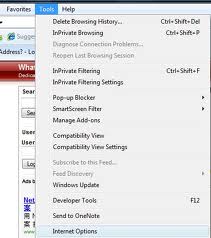
-
Under browsing, on the advanced tab, disable script debugging and press enter.
-
Restart your computer and check whether your problem is solved.
IE 8 and Sopcast malfunction.

Hi Sebran,
That sounds frustrating especially if have already missed your favorite shows because of this error.
Does it only happen in that TV Online? This can be a problem with the flash player. Of course, clearing cache and cookies might help so please also try that before performing the steps below.
Here are the steps we have tried for the same error message which fixed the issue.
1. Open Adobe reader
2. Look for the EDIT Menu and choose Preferences.
3. Click on Internet Category (usually found at the left side).
3. Uncheck or disable “Display PDF in browser”
You may also try disabling add-ons. Try to go to Tools and click on Add-ons. Disable them all but if it still gives the same problem then try re enabling them one at a time and check to see if it works.
The above mentioned steps worked for most people. Now, if you still receive the same pop up message then please try to click on “click here” from the dialog box to identify the possible cause of the problem. Depending on the code that will appear once you click on it, a different solution might be more suitable for that situation.
In the meantime, you can try using other browsers and see if those work.
Regards,
Puckett