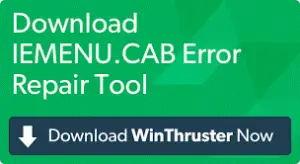I tried to update my Windows 7 version since my laptop is six years old. During installation, I came across few errors among which “Iemenu.cab not found.” was one. Please provide me the solution
Answered By
Nabeela
150 points
N/A
#313028
Iemecu Cab Error While Installing New Operating System

So here are few solutions which may help you-
- This error can occur due to the presence of any malware in the system. Scan, and fix it.
- You can make use of
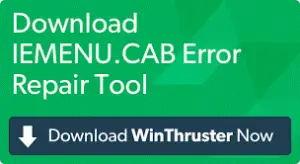
WinThurster Now will resolve all your problems related to the Iemenucab issue
- Install all available windows updates which can help you to find your Iemenucab
- You can make use of windows system file checker which will tell you where the exact problem is present.
- You must. Scan your PC for cab-related registry errors.
Iemecu Cab Error While Installing New Operating System

That error is probably from the installer you used to update your operating system. If you want to update Windows 7, try installing the latest Service Pack. Download Windows 7 Service Pack 1. This is the latest and only Service Pack update for Microsoft Windows 7. This Service Pack update helps your computer keep supported and up-to-date.
It allows you to receive ongoing updates to the Windows 7 platform. It allows you to easily deploy cumulative updates at a single instance. After updating to Windows 7 Service Pack 1, download Platform Update for Windows 7. With this platform update, it enables enhanced features and performance on Windows 7 Service Pack 1 and Windows Server 2008 R2 Service Pack 1. It includes updates to the following Windows components:
- Direct2D
- DirectWrite
- Direct3D
- Windows Imaging Component (WIC)
- Windows Advanced Rasterization Platform (WARP)
- Windows Animation Manager (WAM)
- XPS Document API
- H.264 Video Decoder
- JPEG XR Codec