Ieuser.exe – Bad Image appears in running a program

Hello buddy.
About couple of days ago, I started getting this every time I tried to run a program:
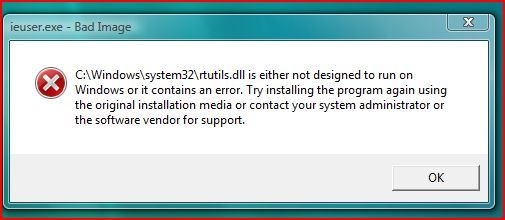
C:windowssystem32version.dll is either not designed to run on windows or it contains an error.
Try installing the program again using the original installation media or contact your system administrator or the software vendor for support.
The same error message emerged for every program but not for Microsoft Word and Windows Messenger. I made a system restore before three months and that result nothing. I use windows defender which makes a little result but after deleting it the error still existed.
I’ve searched forums about this problem, but they all have same suggestions, to install antivirus programs, which I can’t make this attempt because I receive the error message right before the setup wizard starts.
I tried to download the programs from another computer and transferred them via USB since Firefox, Safari, and internet explorer won’t open. This is happening on the vista platform.
I am in great trouble.
So please help me. Thanks.











