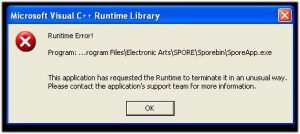Igfxcfg.exe Runtime Error While Making A Document

Yesterday, while making a summary report of my college project I received a runtime error. I cannot a understand what it is. Can anyone help me to overcome it?