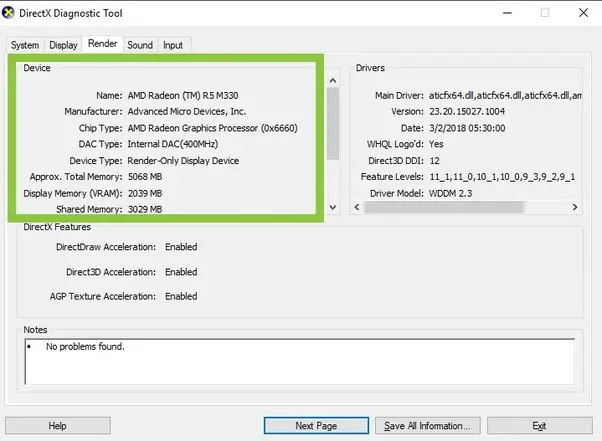I’m Here To Grab Some Knowledge About How To Check My Graphics Card?
Asked By
0 points
N/A
Posted on - 06/28/2020

Hi. I was thinking of changing the graphics card of my system, but I don’t know How to check my Graphics Card? Please help me with this. Thanks in advance.