Asked By
Stevenwhite
10 points
N/A
Posted on - 07/29/2011

From the time I installed 5608, I get an error message whenever I try to start a Virtual machine. Here are my machine specifications 20”iMAC , 180 GB of free disk space , 3 GB Memory.
I have been getting the following error message on my machine from recent days.
System extension cannot be used
The system extension “/System/Library/Extensions/CDSDAudioCaptureSupport.kext” was installed improperly and cannot be used. Please try reinstalling it, or contact the products vendor for an update.
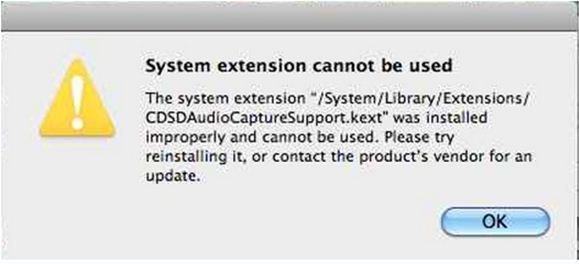
I am not sure what this means, any help regarding this would be appreciated.
Answered By
george81
0 points
N/A
#85265
IMac error message about system extensions

This is not a big issue. This error message is something you get if one of, installs Pro Tools using the 8.0.4 LE Web updater on top of 8.0.3LE if Toast10 or CD Spin Doctor is present on the system.
You can ignore this error by clicking continue.
IMac error message about system extensions

Hi,
There is some problem with your Audio Capture extension. In order to solve this issue. Just uninstall the extension. TO uninstall it just go to you settings then extensions and remove it and install it again. Even if that dose not help then try updating your virtual machine and see if any updates or bug fixes are available. This should solve the problem. I Hope you find the solution.
Regards,
Peter Franklin
IMac error message about system extensions

Dear Steven,
This error occurs because your Mac is not able to run a system extension which is incompatible to Mac.
It is occurring because you might have first updated Snow Leopard and then migrated it from a previous version of the Mac Operating System.
Snow Leopard can not run incompatible extension and therefore when you start your Mac, it will pop up an error message like one shown to you.
Coming to your specific bug, Roxio's CD Spin Doctor welcomes the CDSDAudioCaptureSupport.kext file which is not updated in Snow Leopard.
Please download this update from search engines like Google say URL – http://www.roxio.com/eng/default.html.
IMac error message about system extensions

Hi Steven,
I have a simple solution for this frustrating problem.
As I know, the error you mentioned above is related to the Spin Doctor application. This error will appear at various times depending on the application (if Spin Doctor is running or not)
I believe that the kext file (located in /System/Library/Extensions) is not updated to a version compatible to your OS, so in order to fix it, please get an update version of Spin Doctor and reinstall it.
This should solve your problem.
Regards,
Aabel













