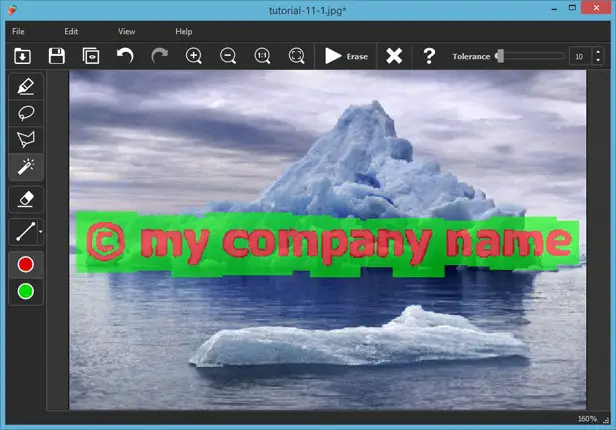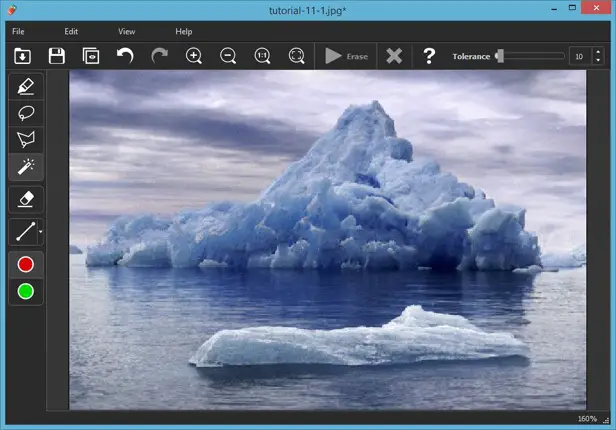An image has a lasersoft imaging stamp in the corner. I want to remove this stamp and clear the image from any writing and stamp.
Which software is best for removing stamps?
Image has lasersoft imaging stamp

Hi,
There are many tools to remove the lasersoft imaging stamp from images. The best tool is Photoshop. You can remove the lasersoft imaging stamp from images and you can also remove watermarks from the images. The picture below shows the removal of watermark from the picture:

To remove the imaging stamp you just need to install Photoshop and use the magic wand tool. It is very easy to use and you can select the area you want removed. You can even edit the image for other details.
Hope this information helps you.
Image has lasersoft imaging stamp

If you want to remove a watermark from a photo, you can use a program called Inpaint. Here’s how to do it. Assuming you already have Inpaint installed on your computer, start Inpaint and load the photo with a watermark.

Next, use the Marker tool to select the area with watermark. You can adjust the exact size of the marker for fine selection. Also, you can use the Magic Wand tool to select the watermark area with just one click which works best on opaque watermarks or logos with one color.
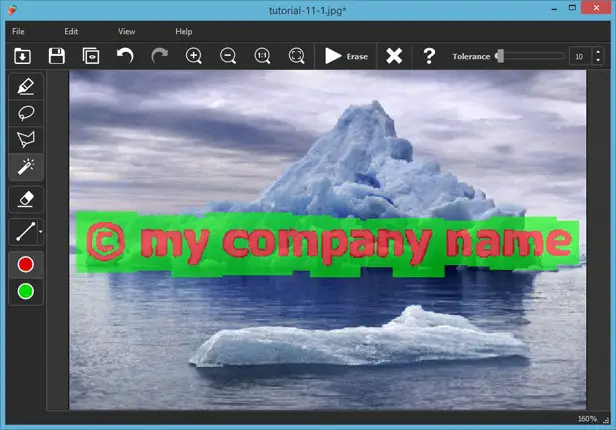
Lastly, click on the Erase button to run the restoration process. Inpaint will process the photo and will get rid of the watermark. And that’s it. You now have a watermark-free photo.
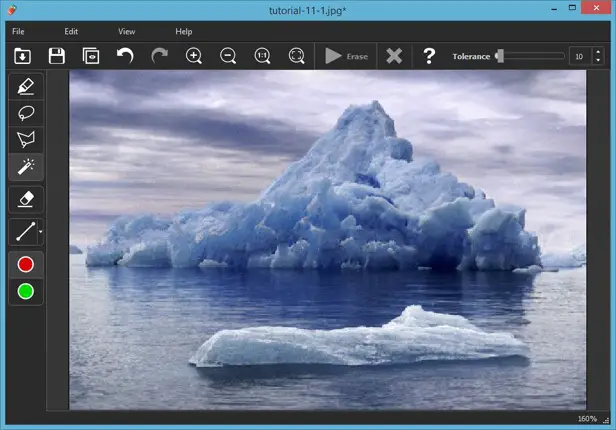
To download Inpaint, go to Download Inpaint Software. For Windows, it supports Windows XP, Windows Vista, Windows 7, Windows 8, and Windows 10. For OS X, it supports OS X 10.7 Lion, 10.8 Mountain Lion, 10.9 Mavericks, 10.10 Yosemite, and 10.11 El Capitan.