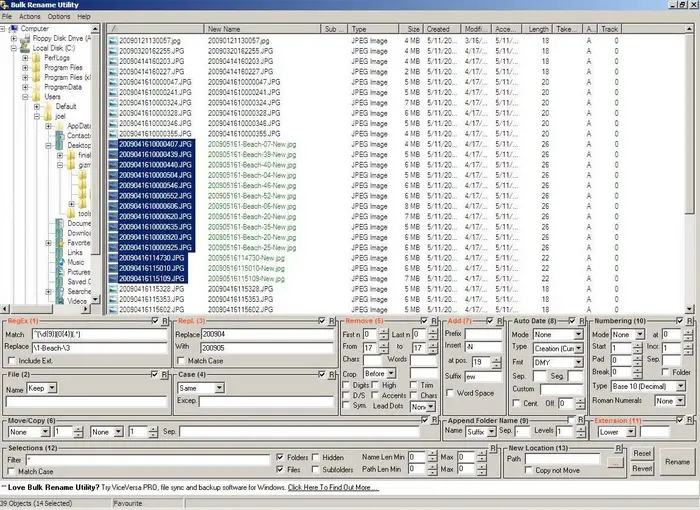Asked By
kuanu
0 points
N/A
Posted on - 10/03/2011

I have folder contain many images more than 5000 image the problem that images are not named with reference name so nature image can be named 0239842AS and so on. I work with these images so much but working with unnamed and an unspecified image is big problem. So is there any software can rename and specific images automatically?
Image rename and specification automatically

Hello
Thank you for this wonderful question.
Like many other people, including me, take photos for keeping sweet and happy memories like you and your love one have their anniversary or you and your family gone for a trip to the beach and take pictures of you and everybody in that place, or take pictures of beautiful spots that you have been, or take pictures of things like flower, animals, buildings etc. And by that it takes a lot of captured images from your camera.
Like many people including me have difficulties or do not even want to try renaming them one by one. So I researched Google for solutions on how to rename your photos or image files quickly and no hustle at all. And come up with these solutions.
Solution number 1: use Bulk Rename Utility
There is a software called the Bulk Rename Utility that you can use.
Bulk Rename Utility enables the users to quickly rename files, folders and even pictures. You can change the name of your photo 0239842AS.jpg into vacationphoto1.jpg in a flash
See http://www.bulkrenameutility.co.uk/Main_Intro.php and http://www.bulkrenameutility.co.uk/Features.php for more information
Questions on how to use go here http://www.bulkrenameutility.co.uk/Tutorial.php
Download Bulk Rename Utility here:
For 32-bit users http://www.bulkrenameutility.co.uk/Downloads/BRU_Setup_WinNTx86.exe
For 64-bit users http://www.bulkrenameutility.co.uk/Downloads/BRU_Setup_WinNTx64.exe
Screenshot:
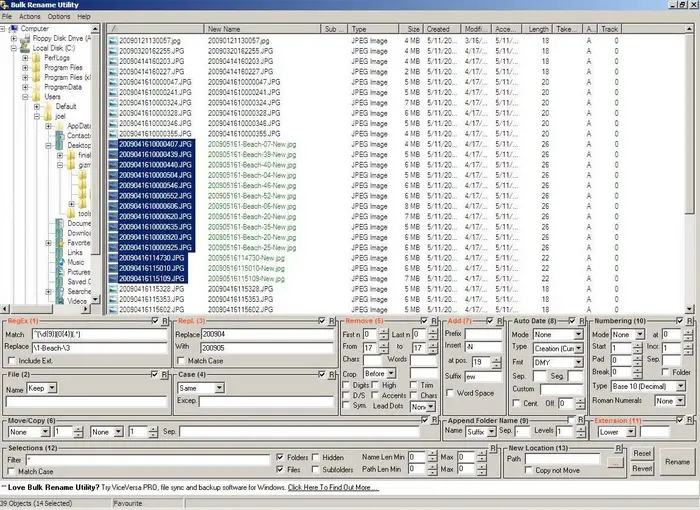
Solution number 2: rename files with windows explorer
You just need to follow these steps.
Step 1. Right click on the start button and select explorer (for windows XP)
Right click on the start button and select open windows explorer ( for win7)
Step 2. Go to the folder where you store the photos or images
Step 3. Select all the photos you want to rename
Step 4. Press F2
Step 5. Type the new name and then press ENTER
Source: https://support.microsoft.com/en-us/help/320167/how-to-rename-multiple-files-in-windows-xp-with-windows-explorer
I hope I helped
Answered By
kuanu
0 points
N/A
#85934
Image rename and specification automatically

thank you for hellping me.
but i do not need software only to help me in renaming images put also i need software that can specify image automatically
example:
image name 2342SD.jpg contain:birds
i need name be birds1.jpg without making any thing except inputting image to software.
thank you.