The image type not recognized, and cannot be opened

Hi,
When I want to open a photo with Pain.net this error message appears and it says that the type is not recognized. I want to a open a JPG file, and I have tried to open all types of images and still the error. It worked fine before installing some new programs on my PC. I might have this error because of the new programs installed ? How can I solve this error ?
Thanks !
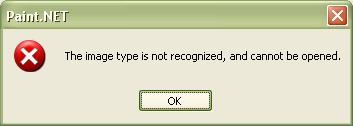
The image type not recognized, and cannot be opened.












