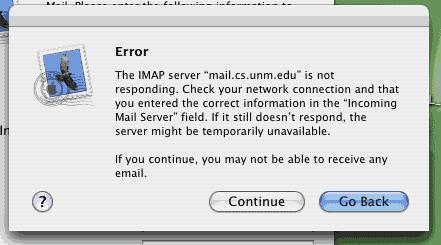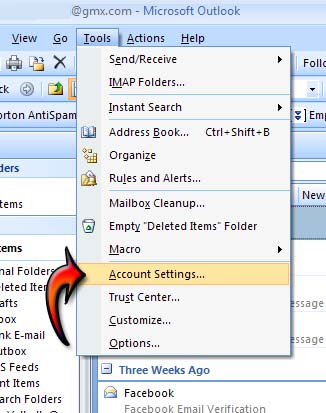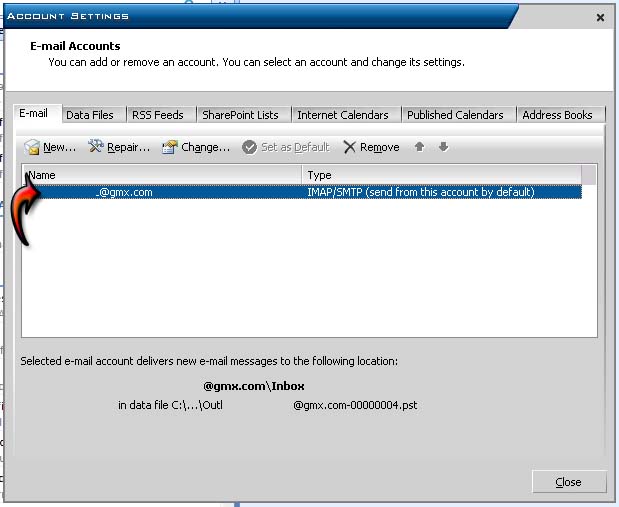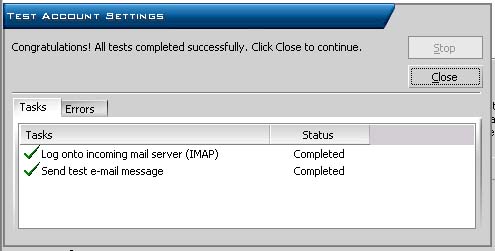Hello tech savvy,
When I am trying to connect with the IMAP server, I stuck up with an error message. The error message states that I need to check the network connection. But I am able to connect to the server and server is available for access. I have the permission to access the server. Why it is not responding? Hunting for solution please help me. Thanks in advance.
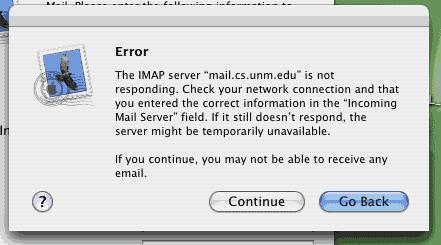
Error
The IMAP server “mail.cs.unm.edu” is not responding. Check your network connection and that you entered the correct information in the “Incoming Mail Server” field. If it is still doesn’t respond, the server might be temporarily unavailable.
If you continue, you may not be able to receive any email.
IMAP server “mail.cs.unm.edu” is not responding

This is a normal problem when checking emails or setting up your email client such as Microsoft Office Outlook. You will normally see this if the mail server used in the IMAP is currently down and not available. The best way to check if the mail server is really down is to test your settings in your email application like if you are using Microsoft Office Outlook for Mac.
But first, check if your computer has an active internet connection. Of course, you need to have an active internet to connect to the mail server and check your mail. Open your web browser and visit or try watching some videos on YouTube. This way you can verify if you have a slow connection.
A sluggish connection often causes problems when connecting to the server because it needs to download data from the server to update the ones stored on your computer. Once you are sure that your connection is fine, you can now test the mail server for availability using your mail client. If you are using Microsoft Office Outlook for Mac, follow these.
Open Microsoft Office Outlook for Mac and go to Tools and select Account Settings. See image.
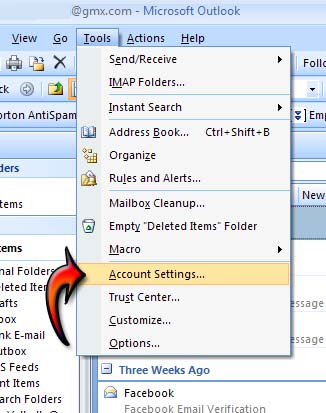
Double-click your email account to open its settings. See image.
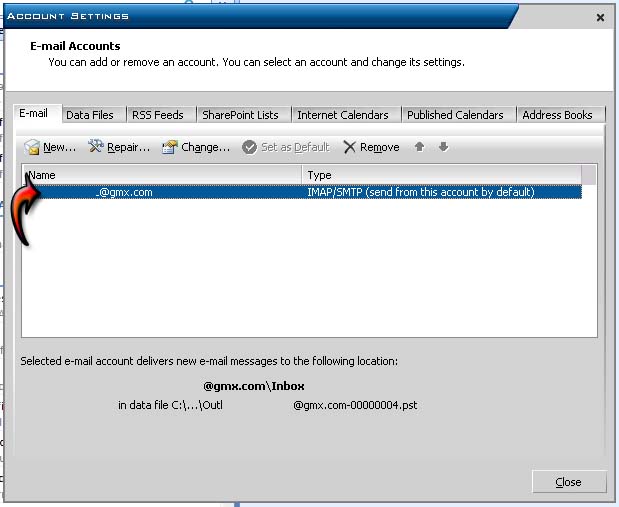
On the next screen or Change Email Account window, click Test Account Settings. See image.

On the next screen, you will see your mail server being tested. Wait until it is finished to see if there is a problem with the mail server. You should see something like this if your mail server is up and running. Just click Close to exit. See image.
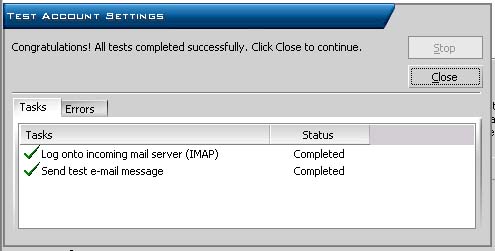
There is another way of checking if the mail server is down. Visit MX ToolBox SMTP Diagnostics, enter without quotes “mail.cs.unm.edu” in the specified field and click Test Email Server. You should see the result in a few seconds if the mail server is really down or not.