
I am trying to burn an ISO image on to a DVD and I am facing an error message.
Please let me know if anyone can help me with this issue.
I am using the ImgBurn software in order for me to burn an ISO image, and I get this following error message
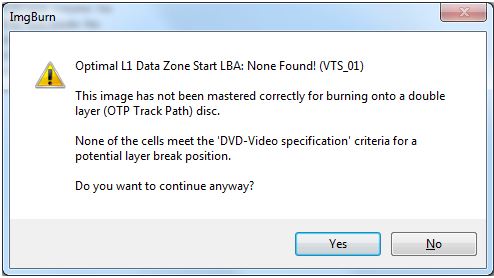
ImgBurn
Optimal L1 Data Zone Start LBA: None Found! (VTS_01)
This image has not been mastered correctly for burning onto a double
Layer (OTP Track Path) disc.
None of the cells meet the ‘DVD-Video specification’ criteria for a potential layer break position.
Do you want to continue anyway?
Yes No
I click on Yes and then it tries to do something again comes up with the same error message.
I click on No and it stops the burning process and ejects my DVD.
Any ideas?
Answered By
BenHorne
0 points
N/A
#96849
ImgBurn software error message while burning image

The reason is that the images are not burnt onto the OTP Dual Layer disc.
Follow these steps.
-
The ISO file shall be rebuilt.
-
Get the WinRAR and use WinRAR to move those old ISO files to another folder.
-
Use ‘Build mode’ so that Dual Layer image could be properly burnt to OTP Dual Layer media.
-
Choose tab ‘Layer break’ and choose 'Calculate Optimal’ option.
Hope this helps you.
Thank you for your attention.
ImgBurn software error message while burning image

Hello my Friend,
Problems like that is maybe simple,
Try to use other kind of burner do not focus what you have now just try other burner for you to solve that kind of error.
I have a list of some kind of burner this is free to download.
1.CDBurnerXP
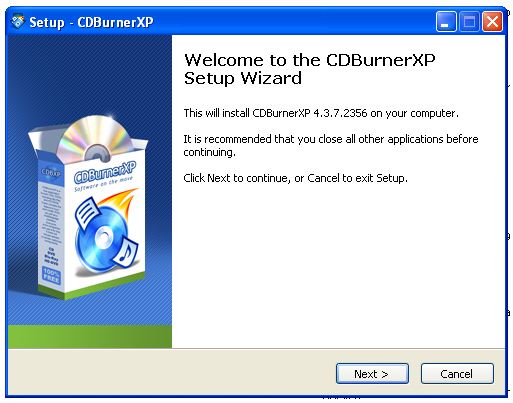
2. Magic ISO Maker
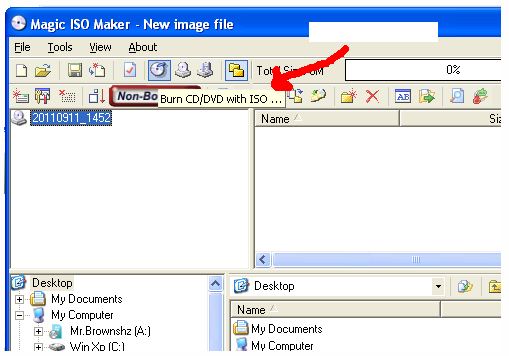
Maybe this options will help you to solve your problem.
ImgBurn software error message while burning image

It is obvious that the image you are trying to burn is a DVD video image. But even if the ISO image is a DVD video disc, I still don’t see why your CD burning program keeps encountering an error every time you try burning it.
If the ISO image was downloaded somewhere else it would be best to visit that site again and check if there is an information about the image regarding the type of CD where it supposed to be burned. Even if the ISO image can be fitted in your blank DVD disc, you are still not sure if it really requires a blank DVD or a dual-layer CD.
If your ImgBurn application failed to burn the ISO image then you may try using a different CD burning application just to see if the problem is caused by the previous program. There is no work around on this because the problem is really with the ISO image. If all possible CD burning software you installed failed then you need to replace your ISO image.
ImgBurn software error message while burning image

Great comments that delivered what I wished to see.
It's my greatest pleasure that I have found the best software to burn an ISO image onto a DVD.
I want to thank you all for your exceptional information.
Nicely you have explained many kinds but out of them I chose Magic ISO Maker, because it can create, edit, extract and burn ISO files.
It can also convert almost all CD and DVD image formats to ISO and BIN/CUE.
To Sharath, thanks for your nice advice. I learned a lot from your comments. I can now burn a lot of images into my CD and DVD.
Thanks guys, take my heartfelt gratitude as remuneration.
I also thank Techyv.com for endowing this helpful post.













