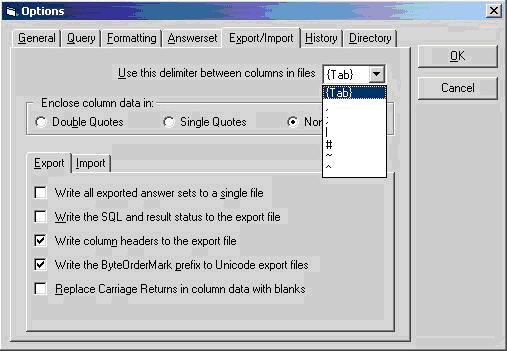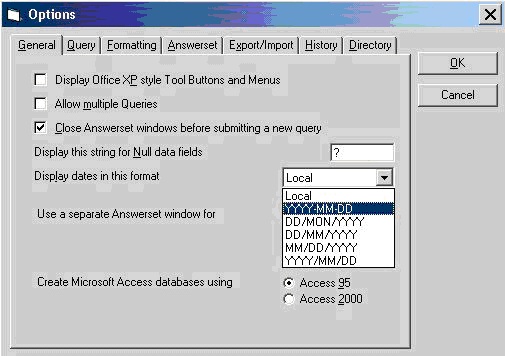Import csv to teradata table directly
Asked By
30 points
N/A
Posted on - 11/08/2013

import CSV to Teradata table directly idea? CSV to Teradata table without using mload is required. Is it possible?