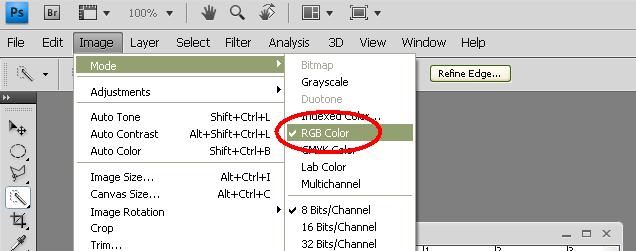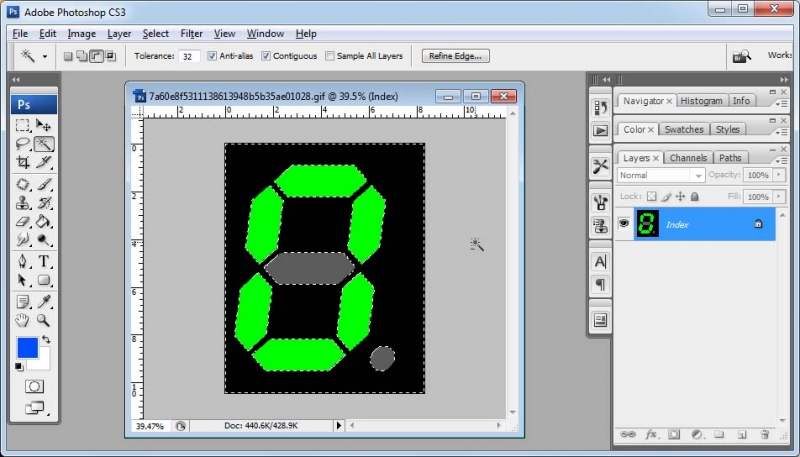Important Photoshop tools are inactive

Hi There!
I use adobe Photoshop for graphics editing. I have a computer business. So Photoshop is my best tool for photo print.
But today when I open my Photoshop window I cannot access my some important tools. (Magic wand, crop tool, paint bucket tool, background etc) I find some option to activate it . But I cannot find it.
So I uninstall it and reinstall. But problem is to same.
How can I activate these tools?