Importing a Maya Binary File into Keyshot gives an error

Hello All,
I have been attempting to import a Maya Binary file into keyshot and am not allowed to so as Keyshot reports a Maya installation could not be found. Why is this being asked? I tried importing a couple of times but still I get this error. Is it necessary to have Maya 2011 or 2012 or 2013 version installed before importing a Maya file? That sounds surprising and an expensive way to get a feature working. I hoping there might me a better way to get this working. Please, can somebody help me with a workaround to stop this error and complete the importing of the file successfully? Any help you can give to resolve this problem will be greatly appreciated. Thank you.
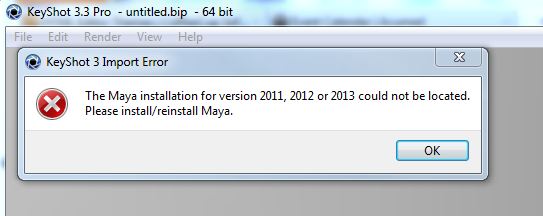
The Maya installation for version 2011, 2012 or 2013 could not be located. Please install/reinstall Maya.












