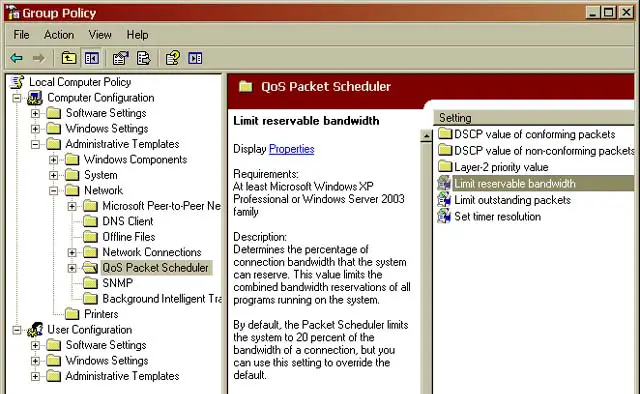Improve performance of my internet speed

Hi All,
Improve performance of my internet speed
I have a 4mbps internet line so thats a good internet connection but the issue is the Wifi router is in the next room and i sit with my Gigs on the next room to it.
As in the image the signal strength is not great. Is there anyways we can improve?
Like a hardware accesory/Windows 7 tweek?
Thanks
Gangap