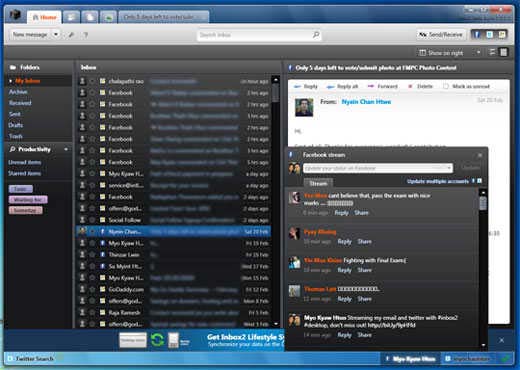Inbox2 application error has occured

Hi,
Friends I am getting this error message when I am performing an action in Inbox. I am not a technical person, not able to understand error. Please explain me the root cause of this error. I need to label the email to make to easy, getting tired to searching an email. Please me to rectify this error. Thanks a lot.
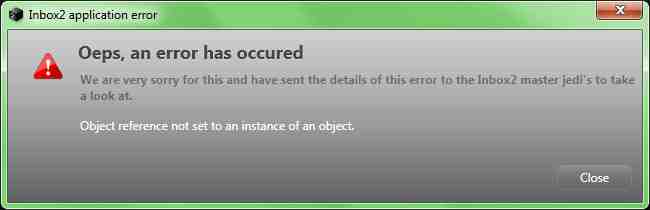
Oops, an error has occured
We are very sorry for this and have sent the details of this error to the Inbox2 master jedi’s to take a look at.
Object reference not set to an instance of an object.