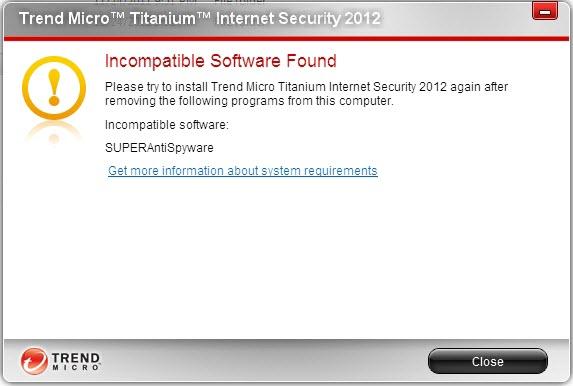Asked By
larryiresto
30 points
N/A
Posted on - 05/28/2012

I am trying to install the Trend Micro Titanium Internet Security 2012.
However during the installation an error popped up and ended installation.
This is the error message I get (Please see attached file):
Trend Micro™ Titanium™ Internet Security 2012
Incompatible Software Found
Please try to install Trend Micro Titanium Internet Security 2012 again after removing the following
programs from this computer.
Incompatible Software:
SUPERAntiSpyware
With this I need your help in fixing this issue I am facing.
Thank you.
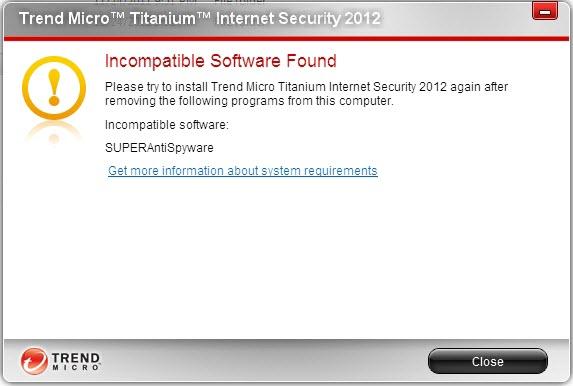
Answered By
saonbd
0 points
N/A
#136362
Incompatible Software Found error message during Trend Micro Titanium Internet Security Installation

Hello dear, you have to be panic for this problem. Just follow my instruction.
1. At first make sure that you don't have any anti spyware program on your pc. If you have then uninstall it.
2. Now run tren micro installer and let it extract all the file.
3. Go to c:/program files/trend micro/trend_micro/ folder and open the file named setup.ini with notepad. Be sure that you running the program as a administrator. Otherwise you will get access denied message.
4. Now search following string on setup.in
check compititor=1, change the value from 1 to 0. now save the note pad.
Now go to c:/program files/trend micro/trend_micro/ and run setup.exe for continue the installation.
Here the solution.
Good bye.
Answered By
saonbd
0 points
N/A
#136363
Incompatible Software Found error message during Trend Micro Titanium Internet Security Installation

Hello dear,
You don't have to panic for this issue. Just follow my instruction.
1. Before installing trend micro be sure that you don't have another spyware program installed on your pc. If you have then remove this.
2. Run the trend micro installer and it to extract the whole file.
3. Go to c:/program files/trend micro/trend_micro/ and open the file named setup.in with notepad. Make sure that you open this file as a administrator. Otherwise you will get error message.
4. Find a string check compititator=1 and now edit the value from 1 to 0. Now save the notepad.
5. Go to c:/program files/trend micro/ and run setup.exe for continuing installation process.
That 's all.
Thank you.