Incorrect Command Line Parameters When Installing Yahoo Messenger
Asked By
20 points
N/A
Posted on - 05/13/2012

Hello everyone,
A problem occurs during the installation of Yahoo Messenger. There is windows installer error that always pops up when the installation reaches 67%. The error says “Incorrect command line parameters”. I have further added a snapshot for the more details. Can someone please help me fixing this problem?
Any help would be highly appreciated. Thank you in advance.
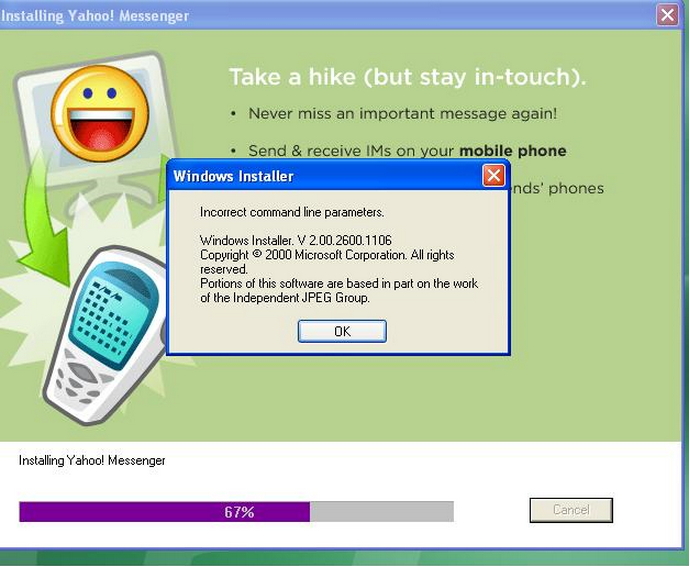
Windows Installer
Incorrect command line parameters.
Windows installer. V 2.00.2600.1106
Copyright @ 2000 Microsoft Corporation All rights
reserved.
Portions of this software are based in part on the work
of the Independent JPEG Group.












