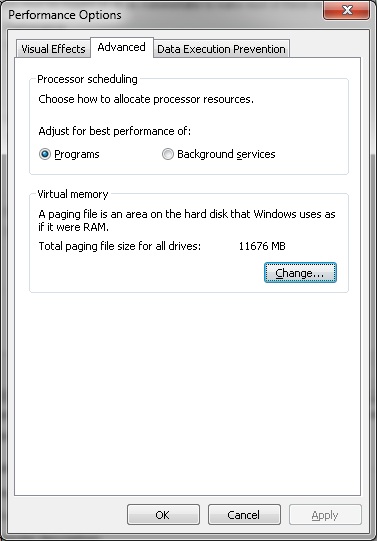Increase the Page file Limits on my Computer
Asked By
0 points
N/A
Posted on - 10/31/2011

Hi experts,
I got a problem with a message telling me to enter a numeric value for the minimum but I can’t increase the page file limits on my computer. What do I need to do? Any help.
Thanks.