IncrediMail to outlook converter Error executing SQL.

Hi Friends,
I get this error message when I try to point my converter to my SQL message store.
The following message appears up might be my .db file is damaged but before it as well I tried and still wasn’t successful in it.
Does anyone know what to do?
Thanks.
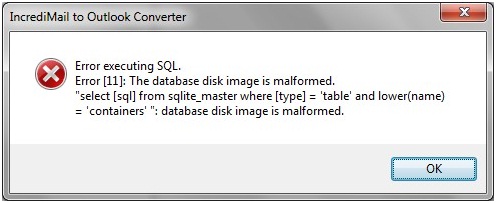
IncrediMail to outlook converter
Error executing SQL.
Error [11]: the database disk image is malformed.
“select [sql] from sqlite_master where [type] = ‘table’ and lower(name) = ‘containers’ ”: database disk image is malformed.












