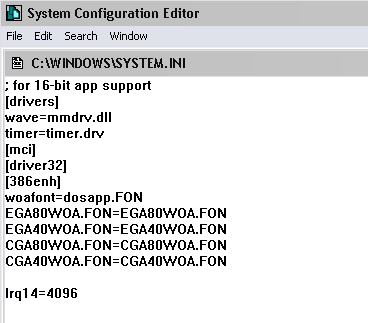Increase Windows 7 speed using a USB Flash



Yes it is possible follow the instructions that I will give you for you to enable that said feature. You can do this by inserting your flash drive and when you have inserted the flash drive go to my computer and then right click the flash drive and then you will see a ready boost tab and then select the setting that you prefer and I would recommend you to dedicate your flash drive to your system for a faster computer after that click apply and then ok.
Now your flash drive will be used for the ready boost system.
Have a nice day sir


Besides doing that on your computer to speed up Windows 7, there is also a different method of increasing your system’s performance by speeding up your hard drive’s speed. Here is how you can do it.
This method doesn’t do much good on SATA hard drives and is best used on IDE hard drives. This method requires 256 MB RAM and higher and if you are using a lesser memory don’t attempt on applying it. This configures a "magical" buffer or a special buffer whose task is to optimize the memory to better handle the interrupts emerged due to the disk. And one thing more, the “Irq14=4096” is case sensitive. Type it exactly as it appears.