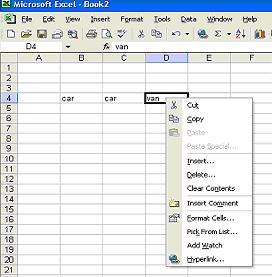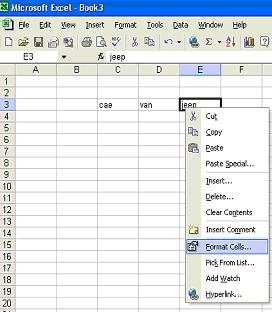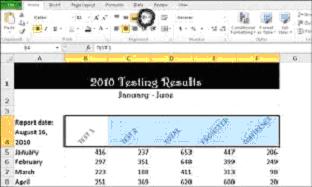Indent data within a cell

Hi dear,
I have these problems.
Please provide me guidance.
Indenting data within a cell and rotating text to any angle.
Thanks