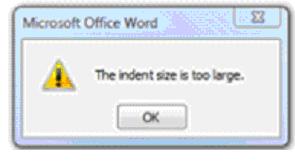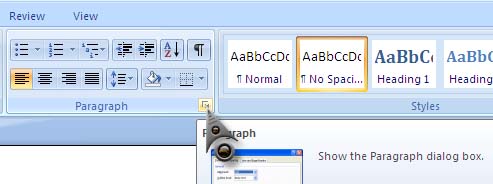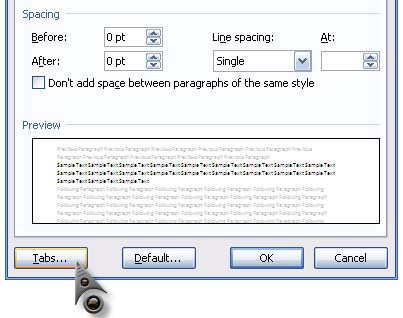Hi,
I use Microsoft Word 2007. When I use indent in document the following error comes.
I have used indent in previous Office programs, but such problem never happened. So I am pretty sure, I am not doing any mistake.
Can you share your experience on it and how to overcome the problem?
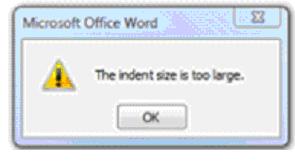
Error:
Microsoft Office Word
The indent size is too large.
Regards,
Barlin
Answered By
elias
0 points
N/A
#90429
The indent size is too large.

Microsoft word 2007 uninstall. because this programs data file corrupted or virus corrupted. So Windows Reset and Microsoft word 2007 reinstall. otherwise fresh Microsoft word 2007 CD/DVD by Install.
Answered By
David01
0 points
N/A
#90428
The indent size is too large.

If you set an indent that leaves a paragraph smaller than the default tab width. It is possible to use the mouse to indent a paragraph smaller than a tab width without receiving this message; however, you will receive it if you choose Paragraph from the Format menu.
Microsoft has confirmed this to be a problem in Word for Windows. We are researching this problem and will post new information here as it becomes available.
To eliminate the error message, from the Format menu select Tab and decrease the value in the Default Tab Width text box until it is less than the width of the indented paragraph and choose OK. It is applicable to the Software Version Microsoft Office 97 Professional.
As you are using MS Word 2007 so you can solve your problem using 'Page Layout' tab where you find 'indent' option and you just need to put your appropriate width to 'Width' box.
Hope it will be helpful for you to solve the problem. Thank you.
The indent size is too large.

In case every time you indent a paragraph an error like this would appear, check the indention settings and the value of the tab stop of the paragraph. I am also using Microsoft Office Enterprise 2007 and I think we only differ in edition. I haven’t encountered a problem since I used this edition. To check the settings, click the ribbon in the Paragraph group. See image.
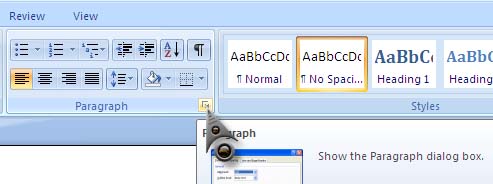
Click Tabs at the bottom of the dialog box. See image.
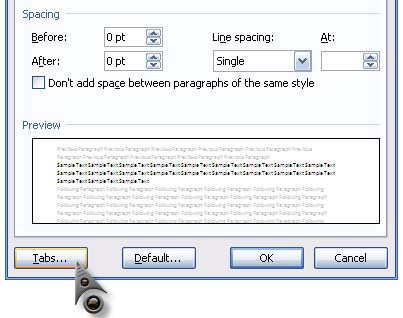
In “Default tab stops”, check the value if it’s not too high. The usual value I use is 1” and sometimes when I’m doing the pages of my very old book I use 0.5”. The value you set here will reflect when you press the Tab button on your keyboard which indents the text.
You should also check the other values set in the Paragraph settings to know what went wrong. Microsoft Office Word will not throw that error if the settings are correct. I haven’t seen yet a virus that changes the settings of Microsoft Office Word.