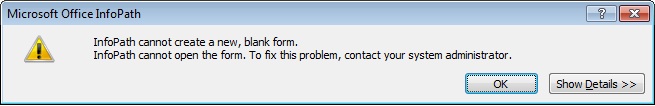Asked By
Edward Rand
40 points
N/A
Posted on - 08/14/2012

Hi there,
I have Windows Vista Ultimate and I am using a form with C# code.With the assistance of the library I managed to upload the form to Sharepoint.However, after uploading the same I have been unable to open the new form from the Sharepoint library.
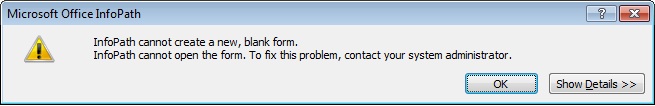
Unfortuately, I receive the following error in an attempt to open the form."Infopath cannot create a new, blank form.
Infopath cannot open the form. To fix this problem, contact your system administrator."
Looking forward for your kind assistance.
Thanks in advance
Infopath cannot create a new, blank form

Hello Edward,
The issue you are getting occursin a case where an active scripting is not enabled for the Internet security zone. This causes InfoPath to incorrectly find its own Extensible Style Sheet Language (XSL) transformations as active script. Note that a problem like this may happen in other security zones in the event that the form template contains a script as well as scripting is disabled.
The following are the 2 methods you can use to workaround this issue:
Method 1
You will need to place your Office InfoPath 2003 forms in templates in a security zone that has got active scripting enabled. For instance, you can place your forms in a local intranet location.
Method 2
Note that the following this procedure may increase your security risk. it may cause your computer or network to become more vulnerable to attack by malicious users as well as malicious software such as viruses. So it important that use this processs only if only if you really require it.
In InfoPath you will click Tools, and then click Form Options, and after that click the Security tab.
You will then need to click to clear the Automatically determine security level based on the form's design check box.
and then you will click to select Domain.
Regards,
Carl
Infopath cannot create a new, blank form

To fix this, just try to edit the InfoPath file followed by removing the code that performs the infinite recursion that you might be accidentally introduce when you manually refine the XSL transform to see in the template of InfoPath. And also, this error is very common when trying to open an InfoPath file on a file share. It also means that you don't have rights to the source SoftwareList. Try to give Full Trust to form by going to Tools>Form Options> Security and trust. I hope you can fix this issue.