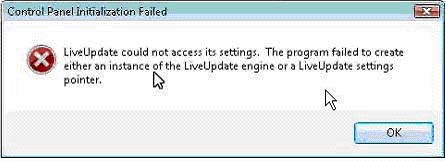Initialization Failed in Control Panel

Hi I need install Live Update from internet on my computer. But I can’t install Live Update from internet. I see this error message.
"Live Update could not access its setting. The program failed to create either an instance of the Live Update engine or a Live Update setting pointer".
Why I see this error and how can I fix this error problem? If anybody knows to solve this error then please help me. Thanks