Initialization failed with error code 80040001

Hi,
I am receiving an error message frequently with my OS Windows XP Service Pack 3.
Have a look at the error message below. I clicked on Help and try to understand the problem but failed.
Have you any idea for the issue?
Please help me to get a remedy of this issue.
Thanks in advance.
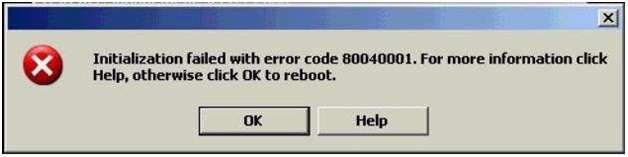
Initialization failed with error code 80040001. For more information click Help, otherwise click OK to reboot.












