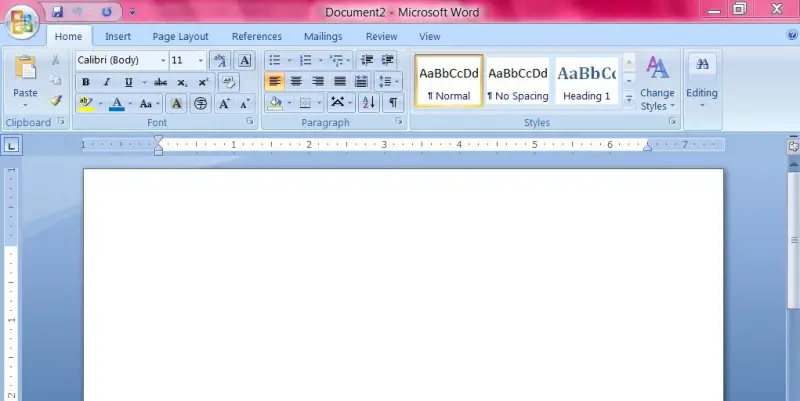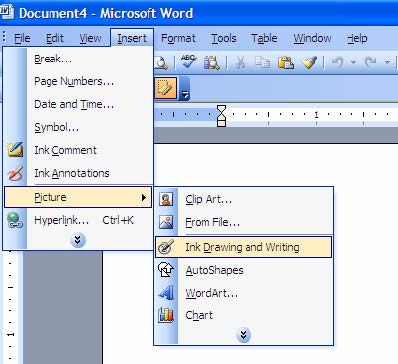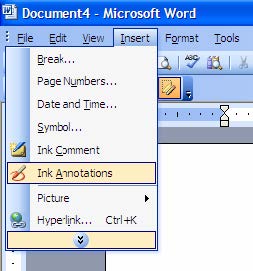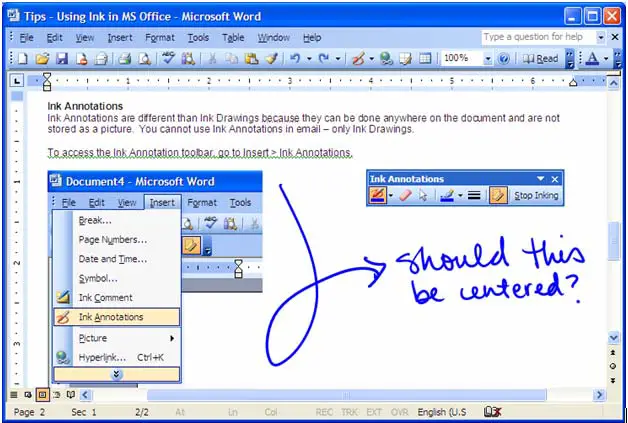Inking feature on MS Word and Excel

I want to use the ink feature in Microsoft Word for signing purposes.
But my problem is I cannot locate the ink feature.
Any other tools to sign digital documents and confirm the authentication of these?
I also want to digitally lock Excel files.