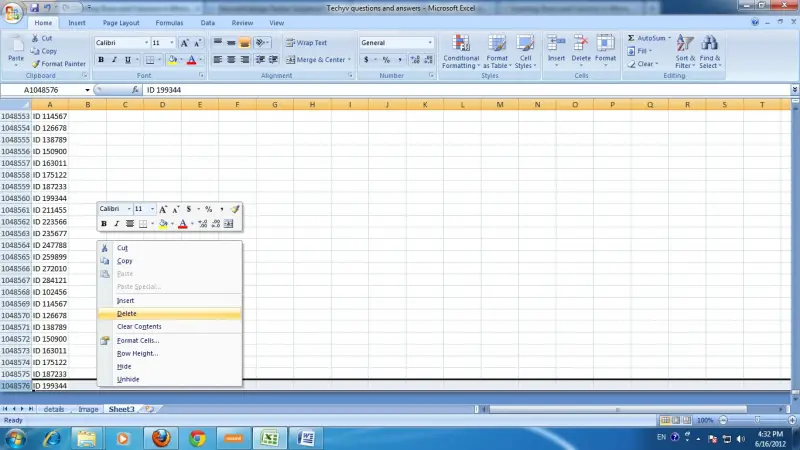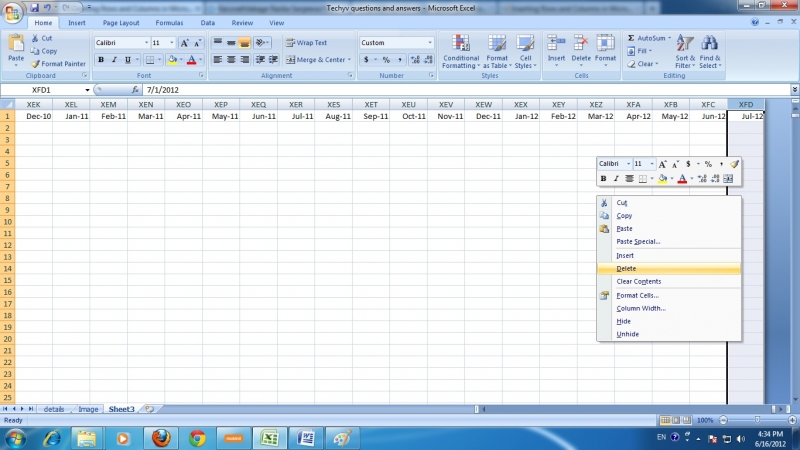When I add a rows and columns in excel some sort of error message appear. How can I resolve this problem and insert a rows and columns without facing the same problem?
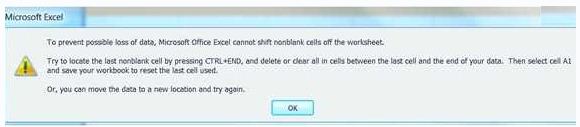
Microsoft Excel
To prevent possible loss data, Microsoft Office Excel cannot shift nonblank cells off the worksheet.
Try to locate the last nonblank cell by pressing XTRL+END, and delete or clear all in cells between the last cell and the end of your date. Then select cell A1 and save your workbook to reset the last cell user.
Or, you can move to a new location and try again.
OK
Inserting Rows and Columns in Microsoft Excel

Hello,
Try to select all the column from the last to first, after that try to find the stray data that you have enter then select the stray data, after you select go to the edit menu and choose the “CLEAR” button then you may choose from the following for your command: ALL- it will clear everything from the cell, FORMAT- it will clear the formatting and leaves the value or text in the cell, CONTENT- it will clear only the cell’s content but not the format, and COMMENTS- it will clear the comment if there is a comment attaché in a cell. Now you can try to insert new column. Hope that it can help you.
Inserting Rows and Columns in Microsoft Excel

I think this answer will help you to understand the situation and solve the problem. Usually there are 1,048,576 rows in an excel sheet (office 2007).
Although we insert or delete rows the total no of rows will not change. In your excel sheet I guest you have entered data in the last row. Therefore if you want to insert another blank row you have to delete the data in the last row.
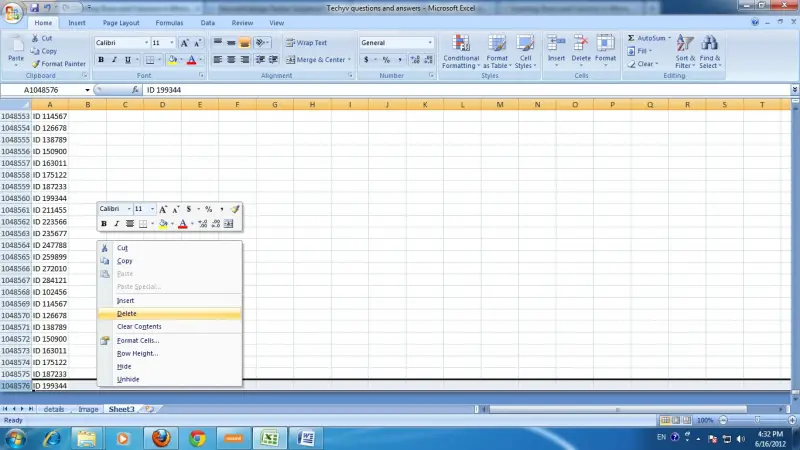
In the same way there may be data in the last column of your excel sheet (XFD).If you want to insert a new column to the sheet you should delete the data in the last column.
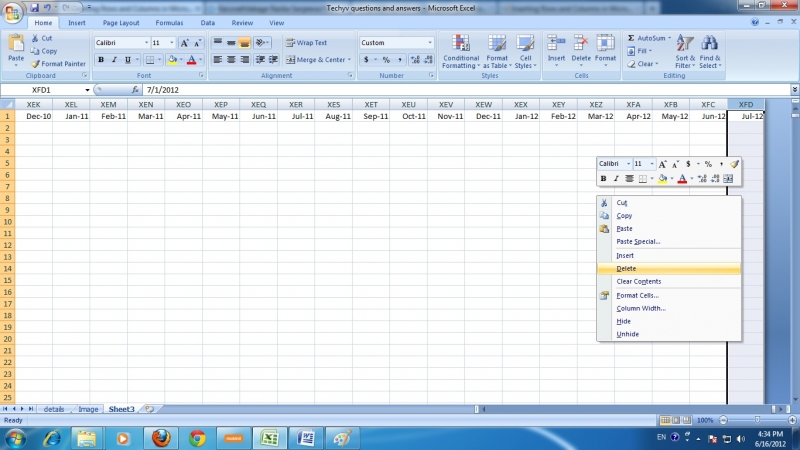
Then you will be able to enter new column. I think this answer will be helpful to your problem.