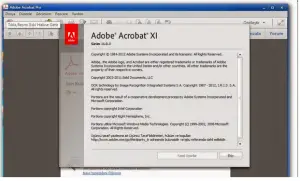Install Adobe Acrobat Professional 12 On Your System.

Hello everyone, I need to install the latest of the Acrobat professional. Kindly explain me the steps for the setup fit Adobe acrobat professional 12 on my system. I am currently working on Windows 8.