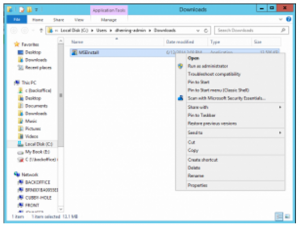Hello everyone, I want to install Antivirus on my system. Kindly suggest some default antivirus for my system. I am currently working on Windows Server 2012. Please guide me through the steps for Antivirus windows server 2012 setup.
Install Antivirus Windows Server 2012 On Your System

1. Download an instance from here
2. Select properties by right0clicking on mseinstall.exe.
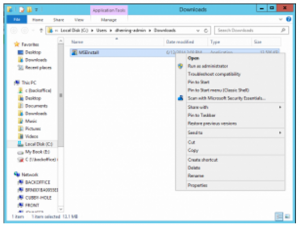
3. Select compatibility tab.
4. Choose the compatibility section.
5. Check the “Run this program in compatibility mode for” option.
6. Click Windows 7 from the menu.
7. Explore the command prompt as Administrator.
8. Visit your download library.
9. Perform mseinstall /disableoslimit and go through the installer prompt.
Install Antivirus Windows Server 2012 On Your System

If you want an antivirus program that is light to the system, you can try ESET NOD32 Antivirus. You can download the trial version and use it for 30 days for free. The latest version at the moment supports Windows Vista, Windows 7, Windows 8.x, and Windows 10 including Windows Home Server 2011. Microsoft Windows XP is no longer supported.
If you want an antivirus and at the same protection when you surf the internet, you can try ESET Internet Security. This replaces the previous ESET Smart Security. If you want to try a Norton product, try Norton Security Deluxe. You can download and install the trial version for free for 30 days.
It supports Windows XP Service Pack 3 (32-bit only), Windows Vista Service Pack 1, Windows 7, Windows 8.x, and Windows 10. This is the combination of Norton Antivirus and Norton Internet Security. If you want free antivirus, try Avast Free Antivirus. It supports Windows XP Service Pack 3, Windows Vista, Windows 7, Windows 8.x, and Windows 10. Another free antivirus you can try is Avira Free Antivirus.
It supports Windows 7, Windows 8.x, and Windows 10.