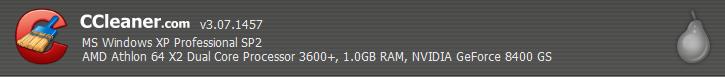Install Error on CCleaner , Help

I've been using CCleaner for cleaning my internet history and for fixing my registry for a long time now. While running it, it reminds me that I need an update to a newer version.
So I downloaded version 3.07.1457 from version 3.05.1409. After downloading, while in a state of installing it to my computer, after clicking next button, it installs for about 12% of the update then gets an error from CCleaner Setup. The error is;
Error opening file for writing:
C:ProgramFilesCCleanerCCleaner.exe
and ask me to Click Abort to stop the installation or
Retry to try again, or
Ignore to skip this file.
With [ABORT] [RETRY] [IGNORE] button below. The first option will close the setup. When I click on Retry button, the installation will continue but stop again in the middle with the same error box, Ignoring will skip the file.
I closed the installation then open my control panel and deleted the CCleaner completely. I started a new download with the latest version and try installing it again without the old version.
It was like performing a clean install. But it still stops with the same error. I don't know what is causing this to stop installing. I need a newer version so please help me fix this.
My operating system is Windows Vista. I don't have any anti virus running. I disable the firewall to continue in case it's blocking the setup, but no luck. I need help please.