Install HP Office Jet Pro 8500 Network Access Software on Windows Vista
Asked By
50 points
N/A
Posted on - 07/30/2012

Hi
I purchased an HP Office Jet Pro 8500 and it supports scanning and wireless printing.
This item was an unbelievable pain when I tried to install it.
I got the following error.
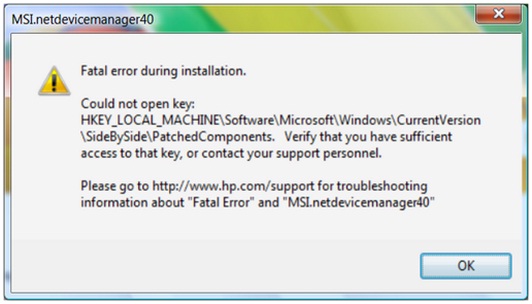
MSI.netdevicemanager40
Fatal error during installation.
Could not open key:
HKEY_LOCAL_MACHINESoftwareMicrosoftWindowsCurrentVersion
SideBySidePatchedComponent. Verify that you have sufficient
access to that key, or contact your support personnel.
Please go to http://ww.hp.com/support for troubleshooting
information about "FatalError" and "MSI.netdevicemanager40"
OK
At first I set up the Microsoft Visual C++ 2005 Redistributable Package (x64), then I installed the Microsoft Visual C++ 2005 Redistributable Package (x86), after that I put out of action my anti-virus during the set up, so that the HP installer might complete. Need to solve it. Please help.
Thanks.












