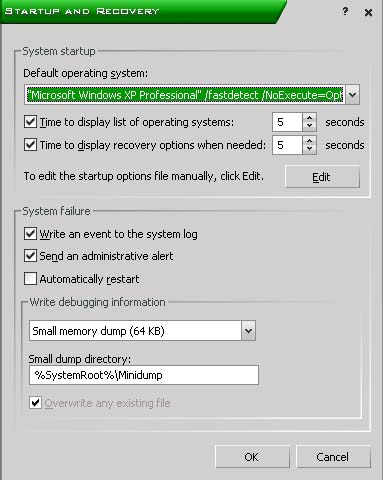Install Linux Ubuntu but start via Windows

How is possible to install Linux Ubuntu, as not every time the computer starts asking me which OS to start? I want to start Linux Ubuntu via Windows.