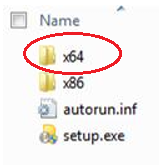Hello, experts, I want to install Microsoft Office suite 2010 on my 64-bit system. Kindly guide me through the steps. Thanks in advance for the help.
Install Microsoft Office Suite 2010 On 64-bit.

To install Microsoft Office suite, you have to get its installation CD with product-key.

1. Insert the installation disc of Microsoft office 2010.
2. Open my computer. Select the drive and right click where the cd is inserted and click on open. You can also double click on the drive.
3. In the root, installation selects the x64 folder and hit on setup.exe.
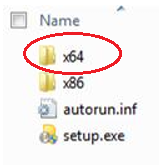
4. After following all the installation process, enter the key product that you got with the CD, and after that, your installation will be completed.
Install Microsoft Office Suite 2010 On 64-bit.

There are two ways to install Microsoft Office 2010: one, using a setup DVD and two, downloading the installer. If you purchased a retail of Office 2010, just insert the Microsoft Office 2010 setup DVD on your optical drive and wait for it to autoplay. When the Office 2010 setup dialog appears, just follow the instructions on the screen.
At the start of the installation, setup will ask you for the product key. The product key is normally printed on the surface of the disc. You can also find it in the certificate that comes with the package. At the end of the installation, you need to activate your product. To do this, you need to be connected to the internet.
To activate your product, run any Office application say open Microsoft Office Word. Click on the Office button then select “Options.” On the next screen, click “Resources” on the left pane and click “Activate” on the right. Wait for the activation to complete. If you wish to install Office 2010 by downloading, go to Download Earlier Versions of Office then enter your product key to download.
Downloading Microsoft Office from this page requires a valid product key. If you don’t have one, you cannot download.