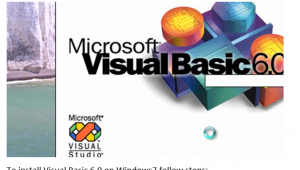Install Microsoft Visual Basics 6.0 In Windows7.
Asked By
10 points
N/A
Posted on - 09/17/2017

Hello, experts, I am having the setup CD of Microsoft visual basics 6.0. Kindly provide the guidelines and steps to install it on Windows7. Thank you.